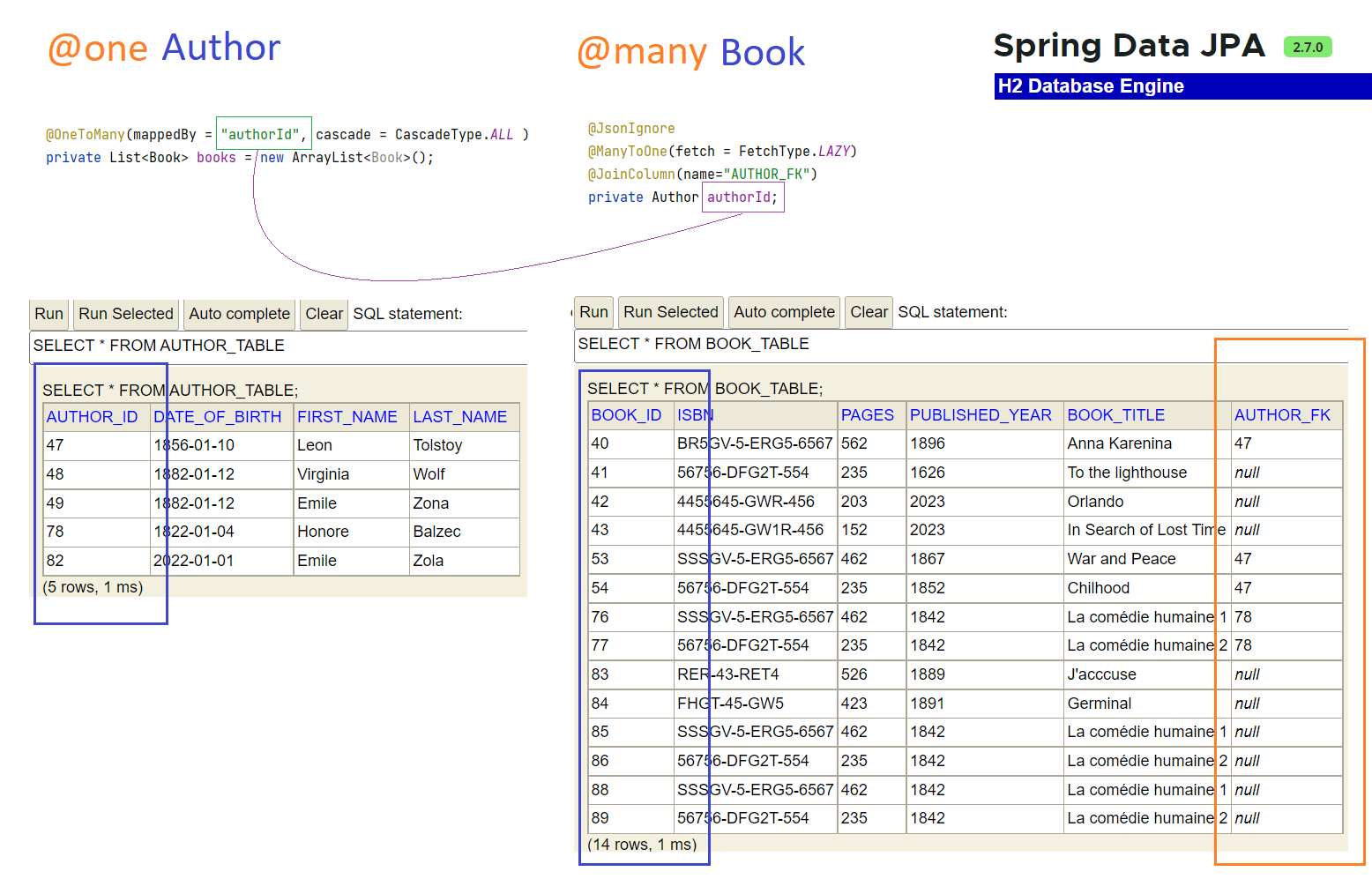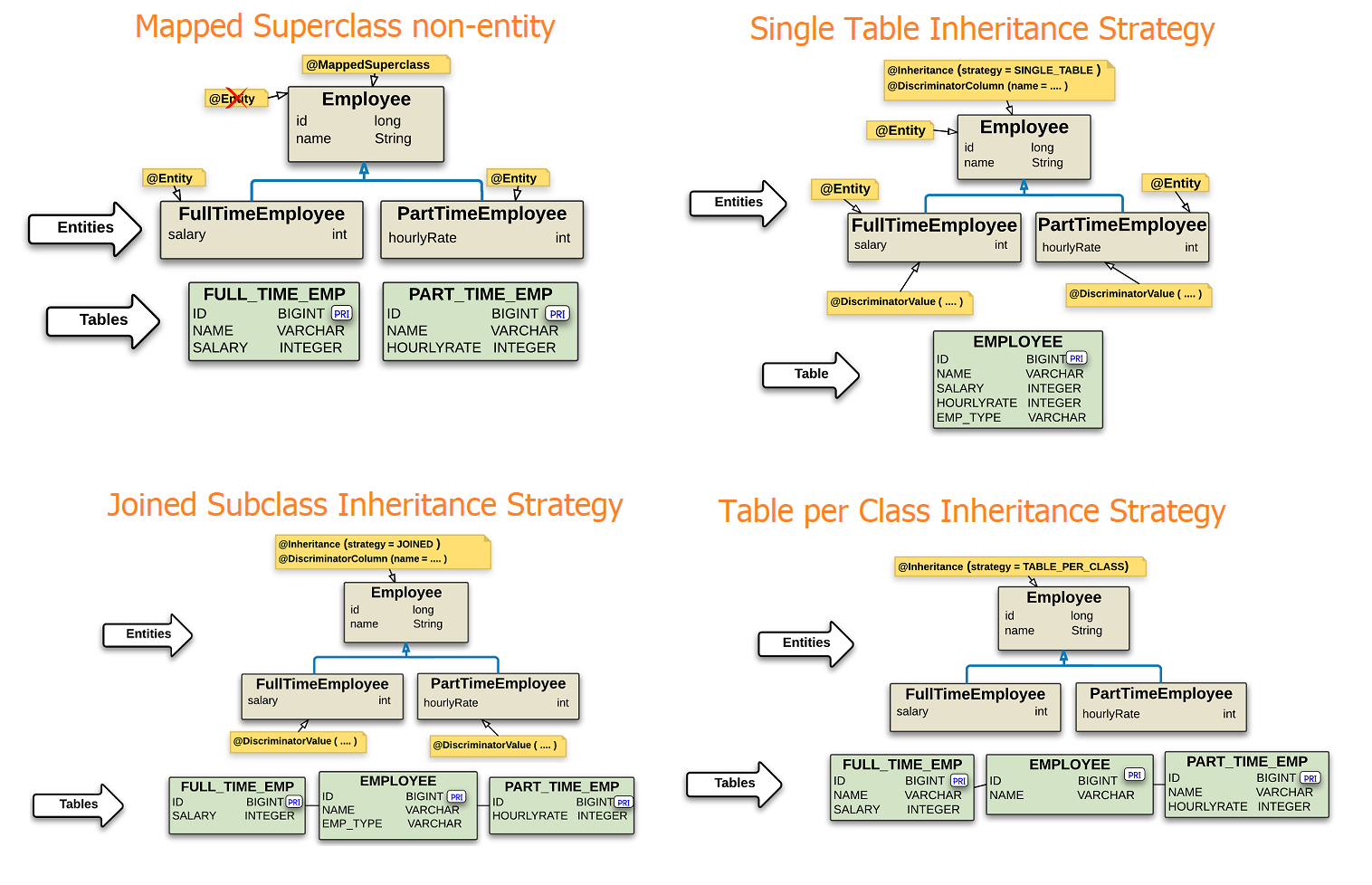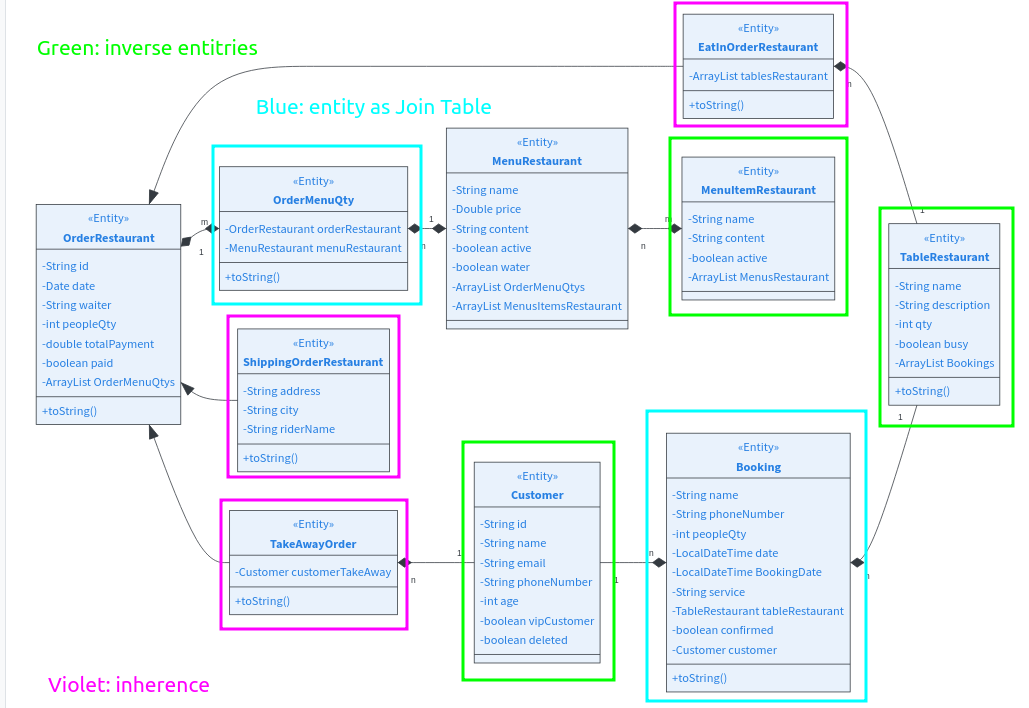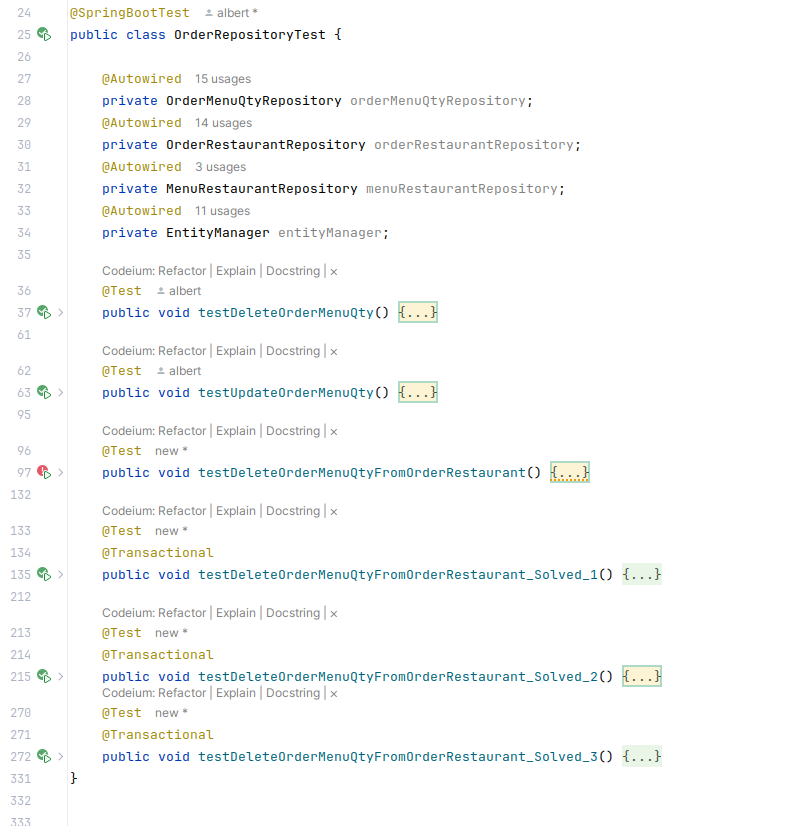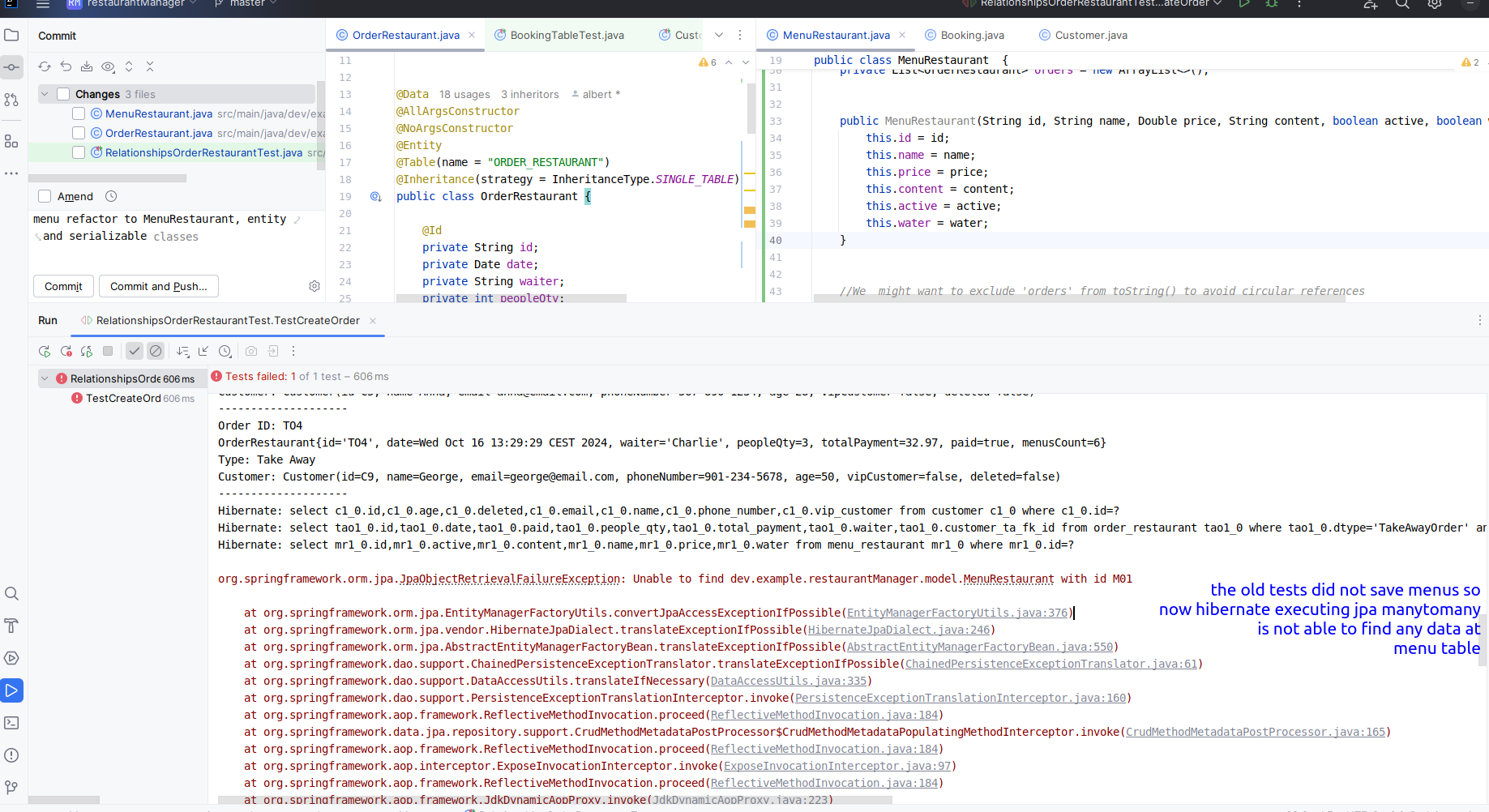classDiagram
direction LR
class TableRestaurant {
<<Entity>>
-String name
-String description
-int qty
-boolean busy
-ArrayList<Booking> Bookings
+toString()
}
class Customer {
<<Entity>>
-String id
-String name
-String email
-String phoneNumber
-int age
-boolean vipCustomer
-boolean deleted
-ArrayList<Booking> Bookings
+toString()
}
class Booking {
<<Entity>>
-String name
-String phoneNumber
-int peopleQty
-LocalDateTime date
-LocalDateTime SlotDate
-String service
-boolean confirmed
-TableRestaurant tableRestaurant
-Customer customer
+toString()
}
Booking "n" *-- "1" TableRestaurant
Customer "1" --* "n" Booking
Lab#SB08-4: JPA
Spring Boot Restaurant Management JPA, Queries, Mappings and Relationships
📘 Spring Boot Lab#SB00-4: RestaurantManager JPA, Queries, Mappings and Relationships ## Summary
The Spring Boot RestaurantManagement System utilizes JPA to efficiently manage restaurant operations:
- Key entities include
Menu,MenuItem,Table,Order, andCustomer, with defined relationships such as one-to-many and many-to-many. - The system employs repositories for database H2 access and services for business logic.
- Custom
queriesenhance data retrieval, enabling functionalities like fetching recent orders or customer-specific orders.
This architecture not only facilitates effective data management but also provides a robust foundation for building scalable restaurant applications, leveraging the power of Spring Boot and JPA for seamless integration and performance.
All Commits from master branch, repo AlbertProfe / restaurantManager (Public) table:
Commits master branch table
| Hash | Date | Message | Project |
|---|---|---|---|
| a274a39 | 2024-11-07 11:08 Thursday | testDeleteOrderMenuQtyFromOrderRestaurant() and solved1(), solved2() and solved3() | <> |
| 29a2328 | 2024-11-07 08:29 Thursday | testUpdateOrderMenuQty() | <> |
| 3ef8917 | 2024-11-06 17:58 Wednesday | testDeleteOrderMenuQty() and not deleting Order neither Menu | <> |
| 4ed525b | 2024-11-06 13:57 Wednesday | CustomerControllerTest: testApi() with H2 server-local and 3-port system: 8080, 8082, 8084 | <> |
| 935a64b | 2024-11-06 13:55 Wednesday | CustomerControllerTest: testApi() with H2 server-local and 3-port system: 8080, 8082, 8084 | <> |
| 4c8a75d | 2024-11-06 12:31 Wednesday | CustomerControllerTest: testApi() with H2 server-local | <> |
| a7fd158 | 2024-11-05 12:05 Tuesday | CustomerControllerTest | <> |
| de7bcf6 | 2024-11-05 11:20 Tuesday | PRA05: Spring Boot JPA Inheritance and Abstraction | <> |
| ab8c1e3 | 2024-10-30 11:59 Wednesday | DataLoader with EatIn, Shipping and TakeAway Orders | <> |
| 0656084 | 2024-10-30 11:20 Wednesday | DataLoader polish | <> |
| 6a5958b | 2024-10-29 18:04 Tuesday | DataPopulate controller and DataLoader utility java faker, h2 local | <> |
| 60218cc | 2024-10-29 13:06 Tuesday | OrderRestaurant Service and Controller | <> |
| 4eb33c4 | 2024-10-29 13:01 Tuesday | Refactor Order @ManyToMany Menu to OrderMenuQty @Entity | <> |
| 695da9b | 2024-10-29 12:40 Tuesday | Service and Rest Controller for MenuItem and MenuRestaurant; Menu @ManyToMany MenuItem | <> |
| 7ec20af | 2024-10-29 12:22 Tuesday | Service and Rest Controller for Table Restaurant and Booking | <> |
| 63515bf | 2024-10-28 10:41 Monday | PRA04: Refactoring Many-to-Many Relationship in RestaurantManager | <> |
| 38d5397 | 2024-10-26 12:02 Saturday | customerServiceTest(): adding more tests for CustomerService | <> |
| 19f57e5 | 2024-10-25 13:48 Friday | customerServiceTest() | <> |
| a1db26d | 2024-10-24 13:40 Thursday | Booking many-to-many with Customer/Table: customer.getBookings() | <> |
| beadb26 | 2024-10-24 13:40 Thursday | Booking many-to-many with Customer/Table: customer.getBookings() | <> |
| cd25ca0 | 2024-10-24 13:05 Thursday | Booking many-to-many with Customer/Table: table.getBookings() | <> |
| 8b4e9bc | 2024-10-24 12:03 Thursday | Booking many-to-many with Customer/Table & test createBooking, delete old tests and add new tests to RelationshipsOrderRestaurantTest | <> |
| a85164f | 2024-10-23 10:48 Wednesday | update testRemovingMenusFromOrder() and versioning with testRemovingMenusFromOrder_butNotRelationship() | <> |
| bc75ce3 | 2024-10-22 13:02 Tuesday | testAddingMenusToOrder() and testRemovingMenusFromOrder() | <> |
| 822675e | 2024-10-21 13:02 Monday | PRA03: Implementing ManyToMany Relationships in JPA | <> |
| 97cb8e9 | 2024-10-21 12:24 Monday | TestCreateOrderMenu_stackOverflow () | <> |
| f4d3326 | 2024-10-17 12:34 Thursday | polish | <> |
| d65b4a9 | 2024-10-17 10:25 Thursday | TestCreateOrderMenu() and update TestCreateOrder() | <> |
| 85a23ab | 2024-10-16 13:35 Wednesday | maanytomany menu n:m order | <> |
| 28ea895 | 2024-10-16 13:16 Wednesday | menu refactor to MenuRestaurant, entity and serializable | <> |
| 0a0e062 | 2024-10-16 11:47 Wednesday | PRA02: Implementing OneToMany and ManyToOne Relationships in JPA | <> |
| c562d8d | 2024-10-16 10:53 Wednesday | TestCreateBookingTable() with JPA, TableRestaurant 1:n Booking bidirectional relationship | <> |
| 51b172d | 2024-10-15 14:02 Tuesday | TestCreateOrder() with JPA, Customer 1:n TakeAwayOrder unidirectional relationship | <> |
| 36a3e16 | 2024-10-15 09:58 Tuesday | update TakeAway with customer TestCreateOrder() | <> |
| 66fff05 | 2024-10-15 08:14 Tuesday | update EatInOrder with customer TestCreateOrder() | <> |
| a47b9cc | 2024-10-14 13:53 Monday | inherence of order class, EatInOrder shipOrder, TakeAwayOrder and .env disabled | <> |
| f3bcedf | 2024-10-11 13:53 Friday | environment variables from application.properties and .env file | <> |
| 1905407 | 2024-10-11 11:32 Friday | environment variables from application.properties | <> |
| a361bd0 | 2024-10-10 09:46 Thursday | Merge remote-tracking branch ‘origin/master’ # Conflicts: # src/main/resources/application.properties | <> |
| 997f0b7 | 2024-10-10 08:25 Thursday | create two environments: local and memory by application.properties | <> |
| 988c421 | 2024-10-10 08:25 Thursday | create two environments: local and memory by application.properties | <> |
| cc73243 | 2024-10-09 12:57 Wednesday | test JPA whenFindByEmail_thenReturnCustomer() | <> |
| ff360b3 | 2024-10-09 12:36 Wednesday | PRA01: Spring Boot JPA Repository and Entity Class Exercise | <> |
| a62ebbd | 2024-10-09 11:42 Wednesday | Update customer with age, vipCustomer and deleted, add common headers method, update faker, queries and test JPA | <> |
| 319b942 | 2024-10-08 13:29 Tuesday | CustomerController ResponseEntity implemented | <> |
| 096cf29 | 2024-10-08 11:28 Tuesday | h2 db local application.properties and ddl create | <> |
| 61eeb7a | 2024-10-07 12:42 Monday | CustomerController with ResposeEntity and Headers | <> |
| 8c8b6df | 2024-10-07 11:22 Monday | CustomerController and customerService | <> |
| 8e7cd37 | 2024-10-07 11:00 Monday | CustomerController to customerRespository | <> |
| 7c40796 | 2024-10-04 11:46 Friday | swagger, interface customer service and service implementation and POST customer controller | <> |
| 8984943 | 2024-10-03 13:51 Thursday | Merge remote-tracking branch ‘origin/master’ | <> |
| 6624516 | 2024-10-03 13:46 Thursday | updated Help.md | <> |
| 8f485dc | 2024-10-03 13:46 Thursday | basic css to customers table and utilities with CustomerDataLoader | <> |
| 99f4111 | 2024-10-03 13:39 Thursday | basic css to customers table and utilities with CustomerDataLoader | <> |
| 5896049 | 2024-10-03 12:29 Thursday | webcontroller implemented | <> |
| 1fd1506 | 2024-10-03 10:50 Thursday | webcontroller | <> |
| 5bbcac5 | 2024-10-03 10:47 Thursday | create project H2 rest customer faker | <> |
All commits from feature-order-abstract branch
Commits feature-order-abstract branch table
| Hash | Date | Message | Project |
|---|---|---|---|
| e283c08 | 2024-11-05 11:17 Tuesday | OrderTest: TotalPayment, Dates and SpecificProperties | <> |
| b1bdddc | 2024-11-05 08:32 Tuesday | DataLoader and DataPopulate update to Order Abstract class | <> |
| ca402fd | 2024-10-31 13:22 Thursday | OrderRestaurant refactor to abstract class and test createOrdersTest() | <> |
1 RestaurantManager Project Summary
Here’s an introduction to Spring Boot Restaurant Management focusing on JPA, queries, mappings and relationships. This project demonstrates how to build a restaurant management system using Spring Boot and JPA. It covers key concepts like entity relationships, JPA mappings, and database queries.
Key Components
- Entities: Menu, MenuItem, Order, Customer
- Repositories: JpaRepository interfaces for database access
- Services: Business logic and database operations
- Controllers: REST API endpoints
- Tests: JUnit unitary tests for queries
JPA Mappings
The system uses the following JPA entity relationships:
- One-to-Many: Menu to MenuItems
- Many-to-One: Order to Customer
- Many-to-Many: Order to MenuItems
Example Menu entity:
Sample Queries
Example Sample OrderRepository:
Key Relationships
- Menu contains many MenuItems
- Order is placed by one Customer
- Order contains multiple MenuItems
- Customer can have multiple Orders
This structure allows for efficient querying and management of restaurant data using Spring Data JPA.
2 UML
The work-in-progress laboratory gaol is transform all model classes to entities and relate them by JPA.
2.1 RestaurantManager relationships goal
- Inheritance:
TakeAwayOrder,ShippingOrderRestaurant, andEatInOrderRestaurantall inherit fromOrderRestaurant.
- One-to-Many/Many-to-One associations:
- One-to-Many
- A
Customercan have multipleTakeAwayOrder. - A
TableRestaurantcan be associated with multipleEatInOrderRestaurant, we do not allow to group tables . - A
Bookingcan be associated with multipleTableRestaurant.
- A
- Many-to-One
- Multiple
TakeAwayOrderscan be associated with a singleCustomer.
- Multiple
- One-to-Many
- Many-to-Many associations:
- Many-to-Many
OrderRestaurantandMenuRestauranthave a many-to-many relationship.- To refactor with Join Table @Entity:
Order_Menu_Qty
- To refactor with Join Table @Entity:
MenuRestaurantandMenuItemRestauranthave a many-to-many relationship.
- Many-to-Many with join table as entity
- The relationship between
CustomerandTableRestaurantis effectively a many-to-many relationship, withBookingserving as a join table entity. - This is implemented as two one-to-many relationships:
- One
Customercan have manyBookings(one-to-many) - One
Bookingcan have manyTableRestaurants(one-to-many)
- One
- This structure allows for additional attributes on the
Bookingentity (such as date, time, etc.) while maintaining the many-to-many relationship betweenCustomerandTableRestaurant.
- The relationship between
- Many-to-Many
Many-to-Many with join table as entity Customer 1-n Booking n-1 TableRestaurant relationship:
2.2 Updated UML
This is the updated UML from Lab#SB08-1 UML and DDD correspond to this commit: TestCreateOrder() with JPA, Customer 1:n TakeAwayOrder unidirectional relationship
Updated UML from Lab#SB08-1 UML and DDD
classDiagram
class OrderRestaurant {
<<Entity>>
-String id
-Date date
-String waiter
-int peopleQty
-double totalPayment
-boolean paid
-ArrayList<Menu> menus
+toString()
}
class TakeAwayOrder {
<<Entity>>
-Customer customerTakeAway
+toString()
}
class TableRestaurant {
-String name
-String description
-int qty
-boolean busy
+toString()
}
class ShippingOrderRestaurant {
-String address
-String city
-String riderName
+toString()
}
class Customer {
<<Entity>>
-String id
-String name
-String email
-String phoneNumber
-int age
-boolean vipCustomer
-boolean deleted
}
class EatInOrderRestaurant {
-ArrayList<TableRestaurant> tableRestaurants
+toString()
}
class Menu {
<<Serializable>>
-String name
-Double price
-String content
-boolean active
-boolean water
}
class Booking {
-String name
-String phoneNumber
-int peopleQty
-LocalDateTime date
-TableRestaurant tableRestaurant
-boolean confirmed
+toString()
}
OrderRestaurant <|-- TakeAwayOrder
OrderRestaurant <|-- ShippingOrderRestaurant
OrderRestaurant <|-- EatInOrderRestaurant
OrderRestaurant "1" *-- "*" Menu
TakeAwayOrder "*" -- "1" Customer
EatInOrderRestaurant "1" *-- "*" TableRestaurant
Booking "1" -- "1" TableRestaurant
2.4 UML with ManyToMany join table entity
With the Many-To-Many relationship:
Customer 1-n Booking n-1 TableRestaurantOrderRestaurant 1-n OrderMenuQty n-1 MenuRestaurant
UML with Many-To-Many relationships:
classDiagram
direction LR
class OrderRestaurant {
<<Entity>>
-String id
-Date date
-String waiter
-int peopleQty
-double totalPayment
-boolean paid
-ArrayList<OrderMenuQty> OrderMenuQtys
+toString()
}
class OrderMenuQty {
<<Entity>>
-OrderRestaurant orderRestaurant
-MenuRestaurant menuRestaurant
+toString()
}
class TakeAwayOrder {
<<Entity>>
-Customer customerTakeAway
+toString()
}
class ShippingOrderRestaurant {
<<Entity>>
-String address
-String city
-String riderName
+toString()
}
class EatInOrderRestaurant {
<<Entity>>
-ArrayList<TableRestaurant> tablesRestaurant
+toString()
}
class MenuRestaurant {
<<Entity>>
-String name
-Double price
-String content
-boolean active
-boolean water
-ArrayList<OrderMenuQty> OrderMenuQtys
-ArrayList<MenuItemRestaurant> MenusItemsRestaurant
}
class MenuItemRestaurant {
<<Entity>>
-String name
-String content
-boolean active
-ArrayList<MenuRestaurant> MenusRestaurant
}
class Booking {
<<Entity>>
-String name
-String phoneNumber
-int peopleQty
-LocalDateTime date
-LocalDateTime BookingDate
-String service
-TableRestaurant tableRestaurant
-boolean confirmed
-Customer customer
+toString()
}
class Customer {
<<Entity>>
-String id
-String name
-String email
-String phoneNumber
-int age
-boolean vipCustomer
-boolean deleted
}
class TableRestaurant {
<<Entity>>
-String name
-String description
-int qty
-boolean busy
-ArrayList<Booking> Bookings
+toString()
}
OrderRestaurant <|-- TakeAwayOrder
OrderRestaurant <|-- ShippingOrderRestaurant
OrderRestaurant <|-- EatInOrderRestaurant
OrderRestaurant "1" *--* "m" OrderMenuQty
OrderMenuQty "n" *--* "1" MenuRestaurant
MenuRestaurant "n" *--* "m" MenuItemRestaurant
TakeAwayOrder "n" *-- "1" Customer
EatInOrderRestaurant "n" *-- "1" TableRestaurant
Booking "n" *-- "1" TableRestaurant
Customer "1" --* "n" Booking
3 JPA Relationships
JPA (Java Persistence API) provides several types of relationships to model associations between entities :
OneToOne: Represents a single-valued association where an instance of one entity is related to a single instance of another entity.
OneToMany: Represents a multi-valued association where an instance of one entity can be related to multiple instances of another entity.
ManyToOne: The inverse of
OneToMany, where multiple instances of an entity can be related to a single instance of another entity.ManyToMany: Represents a multi-valued association where multiple instances of one entity can be related to multiple instances of another entity.
These relationships can be either unidirectional or bidirectional:
- Unidirectional: Only one entity has a reference to the other.
- Bidirectional: Both entities have references to each other.
Relationships are typically annotated in entity classes using
@OneToOne,@OneToMany,@ManyToOne, or@ManyToMany. Additional annotations like@JoinColumnandmappedByare used to specify the joining strategy and the owning side of the relationship.
3.1 OneToMany and ManyToOne
OneToMany Unidirectional
- One entity has a collection of another entity
- Only the owning side (the “One” side) has a reference to the other entity
- Example: One Department has many Employees
@Entity
public class Department {
@OneToMany
private List<Employee> employees;
}
@Entity
public class Employee {
// No reference to Department
}3.1.1 @OneToMany attributes
Eager loading fetches all required data upfront when an object is first loaded. It immediately initializes and loads related entities or resources, ensuring everything is readily available.
This approach can improve performance for frequently accessed data but may increase initial load times and memory usage.
Lazy loading, conversely, defers data loading until it’s explicitly requested. It retrieves only the essential data initially, loading related entities or resources on-demand when accessed.
This method can enhance initial performance and reduce memory consumption, particularly for large datasets or infrequently used resources.
However, it may introduce slight delays when accessing lazy-loaded data for the first time
- fetch: Specifies whether to lazily or eagerly load the related entities. Default is FetchType.
LAZY. - cascade: Specifies which operations should cascade to child entities. Options include
ALL,PERSIST,MERGE,REMOVE, etc. - orphanRemoval: If true, removes child entities when they are removed from the collection. Default is
false. - mappedBy: Specifies the field that owns the relationship in the child entity.
- optional: If
false, a non-null relationship must always exist.
Eager loading fetches all related data immediately, making everything available upfront. It can be faster for frequent access but may use more memory.
Lazy loading, on the other hand, loads related data only when requested, initializing it on-demand. This approach saves memory but might cause slight delays on first access.
Key Points
- For @OneToMany and @ManyToMany, the default fetch type is
LAZY. - For @ManyToOne and @OneToOne, the default fetch type is
EAGER5. - Using FetchType.
LAZYis generally recommended to avoid performance issues, especially for collections. - The
cascadeattribute determines which operations should be cascaded from parent to child entities. - The
orphanRemovalattribute is useful for automatically removing child entities when they are no longer referenced by the parent.
ManyToOne Unidirectional
ManyToOne Unidirectional example: Order and Customer
- Many entities are associated with one entity
- Only the owning side (the “Many” side) has a reference to the other entity
- Example: Many Employees belong to one Department
@Entity
public class Employee {
@ManyToOne
private Department department;
}
@Entity
public class Department {
// No reference to Employee
}Bidirectional Relationships
Bidirectional Relationships example:
- Both entities have references to each other
- The “Many” side is usually the owning side
- Example: One Department has many Employees, and each Employee belongs to one Department
@Entity
public class Department {
@OneToMany(mappedBy = "department")
private List<Employee> employees;
}
@Entity
public class Employee {
@ManyToOne
private Department department;
}In bidirectional relationships, use
mappedByon the non-owning side to indicate the owning side’s field name.
Serialization is the process of converting an object or class into a byte stream. This byte stream can then be easily saved to a file, sent over a network, or stored in a database.
Hibernate uses serialization to create deep copies of entity objects for various purposes, such as detached entities, Session Management or caching.
For example: Collections within entities (like an ArrayList<Menu> menus within a Order entity ) are often serialized to store them efficiently in the database or to manage state changes.
Implementing Serializable is not always the best solution. In some cases, it might be better to adjust your entity relationships (@OneToMany) or use different mapping strategies (@ElementCollection for simple collections).
3.1.2 Casting
The original code avoids these issues by declaring orderToSave directly as TakeAwayOrder, eliminating the need for casting. This approach is generally preferred when possible, as it’s safer and more straightforward.
// Assume OrderRestaurant is a superclass of TakeAwayOrder
OrderRestaurant orderToSave = new TakeAwayOrder(
"T11", new Date(), "Alice", 1, 10.99,
true, new ArrayList<>(Arrays.asList(menu1)), null );
// We need to cast here
((TakeAwayOrder) orderToSave).setCustomerTakeAway(customer1);
// We might need to cast here too, depending on the repository's type parameter
takeAwayOrderRepository.save((TakeAwayOrder) orderToSave);- Upcasting: When we assigned a TakeAwayOrder object to an OrderRestaurant variable, we performed an implicit upcast. This is always safe because a TakeAwayOrder is an OrderRestaurant.
- Downcasting: When we cast orderToSave back to TakeAwayOrder, we’re performing a downcast. This is potentially risky because not all OrderRestaurant objects are TakeAwayOrder objects.
- Type safety: Downcasting can lead to runtime errors if the object isn’t actually of the type you’re casting to.
- Code readability: Excessive casting can make code harder to read and understand.
- Performance: While minor, casting does involve a runtime check.
3.2 ManyToMany
ManyToMany Unidirectional
- Multiple entities are associated with multiple entities of another type
- Only one side has a reference to the other entity
- Example: Many Students can enroll in many Courses
@Entity
public class Student {
@ManyToMany
@JoinTable(name = "STUDENT_COURSE",
joinColumns = @JoinColumn(name = "STUDENT_ID"),
inverseJoinColumns = @JoinColumn(name = "COURSE_ID"))
private Set<Course> courses;
}
@Entity
public class Course {
// No reference to Student
}ManyToMany Bidirectional
- Both entities have references to each other
- One side is designated as the owning side, the other the inverse side
- Example: Many Students can enroll in many Courses, and each Course can have many Students
@Entity
public class Student {
@ManyToMany
@JoinTable(name = "STUDENT_COURSE",
joinColumns = @JoinColumn(name = "STUDENT_ID"),
inverseJoinColumns = @JoinColumn(name = "COURSE_ID"))
private Set<Course> courses;
}
@Entity
public class Course {
@ManyToMany(mappedBy = "COURSES")
private Set<Student> students;
}In bidirectional ManyToMany relationships, use
mappedByon the non-owning side to indicate the owning side’s field name. The@JoinTableannotation is used to specify the join table details.
ManyToManyrelationships often require a join table in the database- Consider using an intermediate entity for complex relationships or when additional attributes are needed for the relationship
- Be cautious of performance implications with large datasets
3.2.1 OrphanRemoval and Cascade
Cascadepropagates operations from parent to child entities, whileorphanRemovalautomatically deletes child entities no longer associated with a parent.
Cascade affects specified actions (e.g., PERSIST, REMOVE), whereas orphanRemoval only deals with removing disassociated children.
The main differences between cascade and orphanRemoval in JPA are:
Scope of operation:
Cascadeapplies to all operations specified (e.g.PERSIST,MERGE, RE`MOVE, etc.) and propagates them from parent to child entities<.OrphanRemovalonly deals with removing child entities that are no longer associated with the parent .
When they take effect:
Cascadeoperations occur when the specified action is performed on the parent entity .OrphanRemovaloccurs when a child entity is disassociated from its parent, even without explicitly calling remove.
Use cases:
Cascadeis useful for propagating operations like persist or remove from parent to children.OrphanRemovalis useful for automatically deleting child entities that are no longer referenced by a parent.
Behavior:
CascadeType.REMOVEwill only delete child entities when the parent is explicitly removed.OrphanRemovalwill delete child entities as soon as they are disassociated from the parent, even if the parent is not removed
Combining them:
- They can be used together.
CascadeType.ALLwithorphanRemoval=trueprovides the most comprehensive cascading behavior.
- They can be used together.
3.2.1.1 Example: Student and Course Entities
classDiagram
direction RL
class Student {
-Long id
-String name
-Set<Course> courses
+enrollInCourse(Course course)
+dropCourse(Course course)
}
class Course {
-Long id
-String title
-Set<Student> students
}
class SchoolService {
-StudentRepository studentRepository
-CourseRepository courseRepository
+manageEnrollment()
}
Student "*" -- "*" Course : enrolls in
SchoolService --> Student : uses
SchoolService --> Course : uses
SchoolService <-- StudentRepository : uses
SchoolService <-- CourseRepository : uses
Let’s see an example involving Student and Course entities in a school system, where orphan removal is meaningful.
Student @Entity owner-side
import javax.persistence.*;
import java.util.HashSet;
import java.util.Set;
@Entity
public class Student {
@Id
@GeneratedValue(strategy = GenerationType.IDENTITY)
private Long id;
private String name;
@ManyToMany(cascade = {CascadeType.PERSIST, CascadeType.MERGE},
orphanRemoval = true)
@JoinTable(
name = "student_course",
joinColumns = @JoinColumn(name = "STUDENT_ID"),
inverseJoinColumns = @JoinColumn(name = "COURSE_ID")
)
private Set<Course> courses = new HashSet<>();
// Constructors, getters, setters, and utility methods
public void enrollInCourse(Course course) {
courses.add(course);
course.getStudents().add(this);
// Maintain bidirectional relationship
}
public void dropCourse(Course course) {
courses.remove(course);
course.getStudents().remove(this);
// Maintain bidirectional relationship
}
}Course @Entity inverse-side
import javax.persistence.*;
import java.util.HashSet;
import java.util.Set;
@Entity
public class Course {
@Id
@GeneratedValue(strategy = GenerationType.IDENTITY)
private Long id;
private String title;
@ManyToMany(mappedBy = "COURSES")
private Set<Student> students = new HashSet<>();
// Constructors, getters, setters, and utility methods
}Here’s how we use these entities in a service or test:
public class SchoolService {
@Autowired
private StudentRepository studentRepository;
@Autowired
private CourseRepository courseRepository;
public void manageEnrollment() {
// Create some courses
Course math = new Course("Mathematics");
Course science = new Course("Science");
// Save courses
courseRepository.save(math);
courseRepository.save(science);
// Create a student and enroll in courses
Student issac = new Student("Isaac Boncodi");
issac.enrollInCourse(math);
issac.enrollInCourse(science);
// Save the student (this will also
// save the relationships)
studentRepository.save(issac);
// Drop the Science course
issac.dropCourse(science);
// Now if we save issac again, the Science course
// will be removed from the database
// if no other students are enrolled in it.
studentRepository.save(issac);
// The Science course will be removed
// if it's no longer associated with any students.
}
}Entities:
StudentandCourseare related through a many-to-many relationship with a join table (student_course).Orphan Removal: The
orphanRemoval = trueattribute in theStudentclass means that if aStudentdrops aCourse, and no other students are enrolled in that course, it will be removed from the database.Methods:
enrollInCourse: Adds a course to a student’s list and maintains the bidirectional relationship.dropCourse: Removes a course from a student’s list and maintains the bidirectional relationship.
Usage: When you drop a course and save the
Student, if that course is no longer associated with any other students, it will be deleted from the database.
3.2.2 ManyToMany with Join Table @Entity
@Entity @ManyToMany with Join Table: in this particular case we will use two @OneToMany relationships to create a many-to-many, centered and owned by the join table.
- Represents a
many-to-manyrelationship using an intermediate entity - The
join tablebecomes an entity itself, with twoone-to-manyrelationships - Provides more flexibility and allows additional attributes on the relationship
- Example: Students enrolled in Courses, with additional enrollment information
@Entity
public class Student {
@OneToMany(mappedBy = "student")
private List<Enrollment> enrollments;
}
@Entity
public class Course {
@OneToMany(mappedBy = "course")
private List<Enrollment> enrollments;
}
@Entity
public class Enrollment {
@ManyToOne
private Student student;
@ManyToOne
private Course course;
private LocalDate enrollmentDate;
private String grade;
}In this approach:
- The
Enrollmententity serves as the join table - It has two
@ManyToOnerelationships: one toStudentand one toCourse - Additional fields like
enrollmentDateandgradecan be added to theEnrollmententity - Both
StudentandCoursehave@OneToManyrelationships toEnrollment - The mappedBy attribute in @OneToMany indicates the owning side of the relationship
This structure allows for more detailed modeling of the relationship between students and courses, enabling the storage of relationship-specific data and easier querying of the association.
Key Points
This structure allows you to:
- Add additional fields to the relationship (e.g., enrollmentDate)
- Easily
querythe relationship from both sides - Maintain better control over the
lifecycleof the relationship
3.2.3 When two objects are equal? Object Identity
The difference between comparing objects based on object identity and comparing them based on field values lies in how equality is determined:
- by identity, that is, by using their memory addresses
- by their field values
Object Identity
- Object Identity refers to comparing objects using their memory addresses (i.e., whether they are the same instance in memory).
- In Java, this is done using the
==operator. - Two objects are considered equal based on object identity if they refer to the same memory location.
Field Values
- Field Values refer to comparing objects based on the values of their fields.
- In Java, this is typically done using the
equalsmethod. - Two objects are considered equal based on field values if their corresponding fields have the same values, even if they are different instances in memory.
Example:
Consider the following MenuRestaurant class:
public class MenuRestaurant {
private int id;
private String name;
// Constructors, getters, and setters
@Override
public boolean equals(Object o) {
if (this == o) return true;
if (o == null || getClass() != o.getClass()) return false;
MenuRestaurant that = (MenuRestaurant) o;
return id == that.id && Objects.equals(name, that.name);
}
@Override
public int hashCode() {
return Objects.hash(id, name);
}
}Comparing Based on Object Identity
MenuRestaurant menu1 =
new MenuRestaurant(1, "Pizza");
MenuRestaurant menu2 =
new MenuRestaurant(1, "Pizza");
System.out.println(menu1 == menu2);
// false, because they are different instancesComparing Based on Field Values
3.2.4 Using AssertJ with Comparator
usingElementComparator(Comparator.comparing(MenuRestaurant::getId))
When you use the above expression, you are specifying that the comparison should be based on the id field of the MenuRestaurant objects:
In this case, the comparison is based on the id field, not the object identity or the default equals method. This allows you to verify that the collection contains the expected elements based on their IDs, regardless of their memory addresses.
4 API Rest: DATA structure
The API-first approach emphasizes designing APIs before coding, ensuring they serve as the foundation of software development. This paradigm promotes contract-first development, enhancing consistency and reusability across projects.
By prioritizing API design, teams improve collaboration and developer experience, facilitating faster integration and automation.
This approach is particularly beneficial in microservices architectures, where well-defined APIs enable seamless communication between services.
Defining a Spring Boot Controller based on the API REST URL and JSON data structure is key for several reasons:
Mapping Requests to Endpoints: The controller acts as a bridge between the client requests and the application’s business logic. By defining endpoints that correspond to specific URLs, you ensure that incoming HTTP requests are properly routed to the appropriate handler methods.
Data Handling: The JSON data structure dictates how the controller should process and respond to requests. For instance, in the given examples, the order structure varies:
- With full
menudetails - With
menuIDs and quantities - With ordered items including
menudetails and quantities
Each structure requires different request/response handling in the controller.
Request Validation: Controllers can validate incoming JSON payloads against expected structures. This ensures data integrity and prevents processing of malformed requests.
Response Formatting: The controller determines how data is sent back to the client. It can shape the response to match the expected JSON structure, ensuring consistency in API communication.
Business Logic Integration: By understanding the data structure, controllers can efficiently delegate tasks to appropriate service layers, facilitating separation of concerns and maintainable code architecture.
Versioning and Flexibility: Different JSON structures might represent different versions of the API. Controllers can be designed to handle multiple versions, ensuring backward compatibility while allowing for future enhancements.
5 Inherence and JPA
Inheritance is a fundamental concept of POO, but Relational databases have no concept of inheritance neither NoSQL (MongoDB, DymamoDB), so persisting inheritance in a SQL and NoSQL database has its own particular way.
Because
relational databaseshave no concept ofinheritance, there is no standard way of implementinginheritancein database, so the hardest part of persistinginheritanceis choosing how to represent the inheritance in the database.
JPA defines several inheritance mechanisms, mainly defined though the @Inheritance annotation or the <inheritance> element.
There are three inheritance strategies defined from the InheritanceType enum:
SINGLE_TABLE:SINGLE_TABLETABLE_PER_CLASS: TABLE_PER_CLASSJOINED:JOINED
- Single table inheritance is the default with discriminator values,
- and table per class is an optional feature of the JPA spec, so not all providers may support it.
- in joined strategy each class in the hierarchy is mapped to its table.
MAPPED SUPERCLASS
JPA also defines a mapped superclass concept defined through the @MappedSuperclass annotation or the <mapped-superclass> element.
A mapped superclass is not a persistent class, but allows common mappings to be defined for its subclasses.
MAPPED SUPERCLASS: @MappedSuperClass
Links:
5.1 OrderRestaurant to Abstract class
Key Points
- Abstract Class: The
OrderRestaurantclass is declared asabstract, meaning it cannot be instantiated directly. - Abstract Method: The
calculateTotalPaymentmethod is declared asabstract, requiring any concrete subclasses to implement this method. - Non-Abstract Methods: Methods like
addMenuandremoveMenuare implemented in the abstract class and can be used by all subclasses. - Constructor: A constructor is provided to initialize the object without the
orderMenuQtieslist. - List Initialization: In the
addMenumethod, theorderMenuQtieslist is initialized if it is null to avoidNullPointerException.
OrderRestaurant to Abstract class
package dev.example.restaurantManager.model;
import java.util.ArrayList;
import java.util.Date;
import java.util.List;
import com.fasterxml.jackson.annotation.JsonIgnore;
import jakarta.persistence.*;
import lombok.*;
@Getter
@Setter
@AllArgsConstructor
@NoArgsConstructor
@Entity
@Table(name = "ORDER_RESTAURANT")
@Inheritance(strategy = InheritanceType.SINGLE_TABLE)
public abstract class OrderRestaurant {
@Id
private String id;
private Date date;
private String waiter;
private int peopleQty;
private double totalPayment;
private boolean paid;
@OneToMany(mappedBy = "order",
cascade = CascadeType.ALL,
orphanRemoval = true, fetch = FetchType.EAGER)
private List<OrderMenuQty> orderMenuQties;
// Constructor without orderMenuQties
public OrderRestaurant(String id, Date date,
String waiter, int peopleQty,
double totalPayment, boolean paid) {
this.id = id;
this.date = date;
this.waiter = waiter;
this.peopleQty = peopleQty;
this.totalPayment = totalPayment;
this.paid = paid;
}
public abstract double calculateTotalPayment();
// Method to add a menu to the order
public void addMenu(MenuRestaurant menu, int quantity) {
OrderMenuQty orderMenuQty = new OrderMenuQty();
orderMenuQty.setOrder(this);
orderMenuQty.setMenu(menu);
orderMenuQty.setQuantity(quantity);
this.orderMenuQties.add(orderMenuQty);
}
// Method to remove a menu from the order
public void removeMenu(MenuRestaurant menu) {
this.orderMenuQties
.removeIf(omq -> omq.getMenu().equals(menu));
}
@Override
public String toString() {
return "OrderRestaurant{" +
"id='" + id + '\'' +
", date=" + date +
", waiter='" + waiter + '\'' +
", peopleQty=" + peopleQty +
", totalPayment=" + totalPayment +
", paid=" + paid +
'}';
}
}Declare the Class as Abstract: to make a superclass an abstract class, you need to add the abstract keyword before the class keyword in its declaration.
Abstract Methods
If the class contains methods that should be implemented by its subclasses, declare these methods as abstract by adding the abstract keyword before the method declaration. Abstract methods do not have an implementation.
public abstract class OrderRestaurant {
public abstract void prepareOrder();
public abstract void serveOrder();
}Non-Abstract Methods
An abstract class can also contain non-abstract methods, which have implementations and can be used directly by subclasses.
Subclass Implementation
Subclasses of the abstract class must implement all abstract methods declared in the superclass. If a subclass itself is abstract, it does not need to implement these methods but must be declared as abstract as well.
public class FastFoodRestaurant
extends OrderRestaurant {
@Override
public void prepareOrder() {
// implementation
}
@Override
public void serveOrder() {
// implementation
}
}Avoid Instantiation
Abstract classes cannot be instantiated directly. Any attempt to instantiate an abstract class will result in an InstantiationException. Ensure that any code that previously instantiated the superclass now instantiates one of its concrete subclasses.
Refactoring Tools
Using an IDE like IntelliJ IDEA, you can use the “Extract Superclass” refactoring to help create an abstract superclass from an existing class. This tool allows you to move members to the new superclass and declare methods as abstract if necessary.
6 Populate DB
Using the command line, navigate to the directory containing the H2 jar file. Run the following command:
java -cp h2-*.jar org.h2.tools.RunScript -url jdbc:h2:~/restaurantManagerDB -user <username> -password <password> -script path/to/your/restaurantManagerDB_script.sqlReplace <username> and <password> with your chosen credentials, and provide the correct path to your SQL script.
6.1 DataLoader Class
The DataLoader class is the Spring component designed to populate an H2 database with fake data for a RestaurantManagement project. Key features include:
- Uses
@Autowiredrepositories for database interactions - Employs the JavaFaker library to generate realistic mock data
- Main method
loadAllData()orchestrates the data creation process
Data Creation Methods
createCustomers(): Generates 25customerrecordscreateTables(): Creates 10restaurant tableentriescreateMenuItems(): Produces 25menu itemrecordscreateMenusAndAssignMenuItems(): Establishes 15 menus, each with 5-10 menu itemscreateBookingsAndAssignTablesAndCustomers(): Generates 25bookings, linkingcustomersandtablescreateOrdersAndAssignMenus(): Creates 45orderswith associatedmenuquantities
Key Aspects
- Utilizes
UUIDfor unique identifiers - Establishes
relationshipsbetween entities (e.g., many-to-many between menus and menu items) - Simulates realistic data ranges (e.g., customer ages, table capacities)
- Implements date handling for
bookingsandorders
6.2 @Component
The @Component annotation is used to mark a class as a Spring-managed component.
- Automatic
BeanCreation:@Componenttells Spring to automatically create and manage an instance of the annotated class as a bean in the application context. - Dependency Injection: It enables the class to be a candidate for dependency injection, allowing Spring to automatically wire its dependencies.
- Component Scanning:
@Componentworks with Spring’s component scanning feature to detect and register beans without explicit configuration.
How @Component Works:
- Class-Level Annotation:
@Componentis applied at the class level. BeanCreation: When Spring scans the classpath, it detects classes annotated with@Componentand creates beans for them[1][2].- Default Naming: By default, the bean name is the class name with the first letter in lowercase.
- Customizable: You can specify a custom name for the bean using
@Component(“customName”). - Specialized Annotations:
@Service,@Repository, and@Controllerare specialized forms of@Componentfor specific use cases.
6.3 Usage Example
In this example, Spring will automatically create a bean of MathComponent, which can then be autowired or retrieved from the application context.
Benefits
By using @Component, we can leverage Spring’s dependency injection and inversion of control features with minimal configuration, leading to more maintainable and modular code.
- Simplifies Configuration: Reduces the need for XML-based bean definitions.
- Promotes Loose Coupling: Facilitates dependency injection and easier unit testing.
- Improves Code Organization: Helps in categorizing classes based on their roles in the application.
7 Test JUnit
Code Test OrderRepositoryTest
package dev.example.restaurantManager.order;
import dev.example.restaurantManager.repository.MenuRestaurantRepository;
import dev.example.restaurantManager.repository.OrderMenuQtyRepository;
import dev.example.restaurantManager.repository.OrderRestaurantRepository;
import jakarta.persistence.EntityManager;
import jakarta.transaction.Transactional;
import org.junit.jupiter.api.Test;
import org.springframework.boot.test.context.SpringBootTest;
import dev.example.restaurantManager.model.OrderMenuQty;
import dev.example.restaurantManager.model.OrderRestaurant;
import dev.example.restaurantManager.model.MenuRestaurant;
import org.springframework.beans.factory.annotation.Autowired;
import org.springframework.data.domain.PageRequest;
import java.util.ArrayList;
import java.util.Date;
import java.util.List;
import java.util.UUID;
import java.util.stream.Collectors;
import static org.assertj.core.api.Assertions.assertThat;
@SpringBootTest
public class OrderRepositoryTest {
@Autowired
private OrderMenuQtyRepository orderMenuQtyRepository;
@Autowired
private OrderRestaurantRepository orderRestaurantRepository;
@Autowired
private MenuRestaurantRepository menuRestaurantRepository;
@Autowired
private EntityManager entityManager;
@Test
public void testDeleteOrderMenuQty() {
// Get the first OrderMenuQty from the repository
OrderMenuQty orderMenuQty = orderMenuQtyRepository.findAll(PageRequest.of(0, 1)).getContent().get(0);
assertThat(orderMenuQty).isNotNull();
// Store the IDs of associated Order and Menu
String orderId = orderMenuQty.getOrder().getId();
String menuId = orderMenuQty.getMenu().getId();
// Delete the OrderMenuQty
orderMenuQtyRepository.deleteById(orderMenuQty.getId());
// Verify the OrderMenuQty has been deleted
OrderMenuQty deletedOrderMenuQty = orderMenuQtyRepository.findById(orderMenuQty.getId()).orElse(null);
assertThat(deletedOrderMenuQty).isNull();
// Verify that the associated Order and Menu still exist
OrderRestaurant existingOrder = orderRestaurantRepository.findById(orderId).orElse(null);
MenuRestaurant existingMenu = menuRestaurantRepository.findById(menuId).orElse(null);
assertThat(existingOrder).isNotNull();
assertThat(existingMenu).isNotNull();
assertThat(existingOrder.getId()).isEqualTo(orderId);
assertThat(existingMenu.getId()).isEqualTo(menuId);
}
@Test
public void testUpdateOrderMenuQty() {
// Get the first OrderMenuQty from the repository
OrderMenuQty orderMenuQty = orderMenuQtyRepository.findAll(PageRequest.of(0, 1)).getContent().get(0);
assertThat(orderMenuQty).isNotNull();
// Store the original quantity and IDs
int originalQuantity = orderMenuQty.getQuantity();
String orderId = orderMenuQty.getOrder().getId();
String menuId = orderMenuQty.getMenu().getId();
// Update the quantity
int newQuantity = originalQuantity + 1;
orderMenuQty.setQuantity(newQuantity);
orderMenuQtyRepository.save(orderMenuQty);
// Retrieve the updated OrderMenuQty
OrderMenuQty updatedOrderMenuQty = orderMenuQtyRepository.findById(orderMenuQty.getId()).orElse(null);
assertThat(updatedOrderMenuQty).isNotNull();
assertThat(updatedOrderMenuQty.getQuantity()).isEqualTo(newQuantity);
// Verify that the associated Order and Menu still exist and haven't changed
OrderRestaurant existingOrder = orderRestaurantRepository.findById(orderId).orElse(null);
MenuRestaurant existingMenu = menuRestaurantRepository.findById(menuId).orElse(null);
assertThat(existingOrder).isNotNull();
assertThat(existingMenu).isNotNull();
assertThat(existingOrder.getId()).isEqualTo(orderId);
assertThat(existingMenu.getId()).isEqualTo(menuId);
// Verify that the updated OrderMenuQty still references the same Order and Menu
assertThat(updatedOrderMenuQty.getOrder().getId()).isEqualTo(orderId);
assertThat(updatedOrderMenuQty.getMenu().getId()).isEqualTo(menuId);
}
@Test
public void testDeleteOrderMenuQtyFromOrderRestaurant() {
// Get the first OrderRestaurant from the repository
OrderRestaurant orderRestaurant = orderRestaurantRepository.findAll(PageRequest.of(0, 1)).getContent().get(0);
assertThat(orderRestaurant).isNotNull();
// Store the original number of OrderMenuQty objects
int originalOrderMenuQtyCount = orderRestaurant.getOrderMenuQties().size();
assertThat(originalOrderMenuQtyCount).isGreaterThan(0);
// Store the IDs of the OrderMenuQty objects
List<String> orderMenuQtyIds = orderRestaurant.getOrderMenuQties().stream()
.map(OrderMenuQty::getId)
.toList();
// Delete all OrderMenuQty objects
orderMenuQtyRepository.deleteAllById(orderMenuQtyIds);
// Clear the list in the OrderRestaurant object
orderRestaurant.getOrderMenuQties().clear();
// Save the updated OrderRestaurant
orderRestaurantRepository.save(orderRestaurant);
// Retrieve the updated OrderRestaurant
OrderRestaurant updatedOrderRestaurant = orderRestaurantRepository.findById(orderRestaurant.getId()).orElse(null);
assertThat(updatedOrderRestaurant).isNotNull();
// Verify that the OrderMenuQty list is empty
assertThat(updatedOrderRestaurant.getOrderMenuQties()).isEmpty();
// Verify that the OrderMenuQty objects have been deleted from the database
for (String id : orderMenuQtyIds) {
assertThat(orderMenuQtyRepository.findById(id)).isEmpty();
}
}
@Test
@Transactional
public void testDeleteOrderMenuQtyFromOrderRestaurant_Solved_1() {
// Create a MenuRestaurant
MenuRestaurant menu = new MenuRestaurant();
menu.setId(UUID.randomUUID().toString());
menu.setName("Test Menu");
menu.setContent("Test Description");
menuRestaurantRepository.save(menu);
// Create an OrderRestaurant with associated OrderMenuQty objects
OrderRestaurant orderRestaurant = new OrderRestaurant();
orderRestaurant.setId(UUID.randomUUID().toString());
orderRestaurant.setDate(new Date());
orderRestaurant.setWaiter("Test Waiter");
orderRestaurant.setPeopleQty(2);
orderRestaurant.setTotalPayment(50.0);
orderRestaurant.setPaid(true);
orderRestaurant.setOrderMenuQties(new ArrayList<>());
// Add OrderMenuQty objects
for (int i = 0; i < 3; i++) {
OrderMenuQty orderMenuQty = new OrderMenuQty();
orderMenuQty.setId(UUID.randomUUID().toString());
orderMenuQty.setOrder(orderRestaurant);
orderMenuQty.setMenu(menu);
orderMenuQty.setQuantity(i + 1);
orderRestaurant.getOrderMenuQties().add(orderMenuQty);
}
orderRestaurantRepository.save(orderRestaurant);
// Clear the persistence context
entityManager.flush();
entityManager.clear();
// Retrieve the saved OrderRestaurant
OrderRestaurant savedOrderRestaurant = orderRestaurantRepository.findById(orderRestaurant.getId()).orElseThrow();
// Print the saved OrderRestaurant
System.out.println("savedOrderRestaurant: "+ savedOrderRestaurant);
System.out.println("Qty OrderMenuQties: " + savedOrderRestaurant.getOrderMenuQties().size());
savedOrderRestaurant.getOrderMenuQties().forEach(System.out::println);
// Assert that the OrderRestaurant has OrderMenuQty objects
assertThat(savedOrderRestaurant.getOrderMenuQties()).isNotEmpty();
int originalOrderMenuQtyCount = savedOrderRestaurant.getOrderMenuQties().size();
assertThat(originalOrderMenuQtyCount).isGreaterThan(0);
// Store the IDs of the OrderMenuQty objects
List<String> orderMenuQtyIds = savedOrderRestaurant.getOrderMenuQties().stream()
.map(OrderMenuQty::getId)
.toList();
// Delete all OrderMenuQty objects
orderMenuQtyRepository.deleteAllById(orderMenuQtyIds);
// Clear the OrderMenuQties list in the OrderRestaurant object
savedOrderRestaurant.getOrderMenuQties().clear();
// Save the updated OrderRestaurant
orderRestaurantRepository.save(savedOrderRestaurant);
// Clear the persistence context
entityManager.flush();
entityManager.clear();
// Retrieve the updated OrderRestaurant
OrderRestaurant updatedOrderRestaurant =
orderRestaurantRepository.findById(savedOrderRestaurant.getId()).orElseThrow();
// Verify that the OrderMenuQty list is empty
assertThat(updatedOrderRestaurant.getOrderMenuQties()).isEmpty();
// Verify that the OrderMenuQty objects have been deleted from the database
for (String id : orderMenuQtyIds) {
assertThat(orderMenuQtyRepository.findById(id)).isEmpty();
}
}
@Test
@Transactional
public void testDeleteOrderMenuQtyFromOrderRestaurant_Solved_2() {
// Get the first OrderRestaurant from the repository
OrderRestaurant orderRestaurant = orderRestaurantRepository.findAll(PageRequest.of(15, 1)).getContent().get(0);
assertThat(orderRestaurant).isNotNull();
// Clear the persistence context
entityManager.clear();
// Create a list and load it with OrderMenuQty data from the database for this OrderRestaurant
List<OrderMenuQty> orderMenuQties = orderMenuQtyRepository.findAll().stream()
.filter(omq -> omq.getOrder().getId().equals(orderRestaurant.getId()))
.collect(Collectors.toList());
// Set the OrderMenuQties for the OrderRestaurant
orderRestaurant.setOrderMenuQties(orderMenuQties);
// Print the OrderRestaurant and its OrderMenuQties
System.out.println("OrderRestaurant: " + orderRestaurant);
System.out.println("Qty OrderMenuQties: " + orderRestaurant.getOrderMenuQties().size());
orderRestaurant.getOrderMenuQties().forEach(System.out::println);
// Assert that the OrderRestaurant has OrderMenuQty objects
assertThat(orderRestaurant.getOrderMenuQties()).isNotEmpty();
int originalOrderMenuQtyCount = orderRestaurant.getOrderMenuQties().size();
assertThat(originalOrderMenuQtyCount).isGreaterThan(0);
// Store the IDs of the OrderMenuQty objects
List<String> orderMenuQtyIds = orderRestaurant.getOrderMenuQties().stream()
.map(OrderMenuQty::getId)
.toList();
// Delete all OrderMenuQty objects
orderMenuQtyRepository.deleteAllById(orderMenuQtyIds);
// Clear the OrderMenuQties list in the OrderRestaurant object
orderRestaurant.getOrderMenuQties().clear();
// Save the updated OrderRestaurant
orderRestaurantRepository.save(orderRestaurant);
// Clear the persistence context
entityManager.flush();
entityManager.clear();
// Retrieve the updated OrderRestaurant
OrderRestaurant updatedOrderRestaurant = orderRestaurantRepository.findById(orderRestaurant.getId()).orElseThrow();
// Verify that the OrderMenuQty list is empty
assertThat(updatedOrderRestaurant.getOrderMenuQties()).isEmpty();
// Verify that the OrderMenuQty objects have been deleted from the database
for (String id : orderMenuQtyIds) {
assertThat(orderMenuQtyRepository.findById(id)).isEmpty();
}
}
@Test
@Transactional
public void testDeleteOrderMenuQtyFromOrderRestaurant_Solved_3() {
// Get the 15th OrderRestaurant from the repository with its OrderMenuQty objects
OrderRestaurant orderRestaurant = entityManager.createQuery(
"SELECT o FROM OrderRestaurant o LEFT JOIN FETCH o.orderMenuQties WHERE o.id IN :ids",
OrderRestaurant.class)
.setParameter("ids", orderRestaurantRepository.findAll(PageRequest.of(14, 1))
.getContent()
.stream()
.map(OrderRestaurant::getId)
.toList())
.getSingleResult();
assertThat(orderRestaurant).isNotNull();
// Print the OrderRestaurant and its OrderMenuQties
System.out.println("OrderRestaurant: " + orderRestaurant);
System.out.println("Qty OrderMenuQties: " + orderRestaurant.getOrderMenuQties().size());
orderRestaurant.getOrderMenuQties().forEach(System.out::println);
// Assert that the OrderRestaurant has OrderMenuQty objects
assertThat(orderRestaurant.getOrderMenuQties()).isNotEmpty();
int originalOrderMenuQtyCount = orderRestaurant.getOrderMenuQties().size();
assertThat(originalOrderMenuQtyCount).isGreaterThan(0);
// Store the IDs of the OrderMenuQty objects
List<String> orderMenuQtyIds = orderRestaurant.getOrderMenuQties().stream()
.map(OrderMenuQty::getId)
.toList();
// Delete all OrderMenuQty objects
orderMenuQtyRepository.deleteAllById(orderMenuQtyIds);
// Clear the OrderMenuQties list in the OrderRestaurant object
orderRestaurant.getOrderMenuQties().clear();
// Save the updated OrderRestaurant
orderRestaurantRepository.save(orderRestaurant);
// Clear the persistence context
entityManager.flush();
entityManager.clear();
// Retrieve the updated OrderRestaurant
OrderRestaurant updatedOrderRestaurant = entityManager.createQuery(
"SELECT o FROM OrderRestaurant o LEFT JOIN FETCH o.orderMenuQties WHERE o.id = :id",
OrderRestaurant.class)
.setParameter("id", orderRestaurant.getId())
.getSingleResult();
assertThat(updatedOrderRestaurant).isNotNull();
// Verify that the OrderMenuQty list is empty
assertThat(updatedOrderRestaurant.getOrderMenuQties()).isEmpty();
// Verify that the OrderMenuQty objects have been deleted from the database
for (String id : orderMenuQtyIds) {
assertThat(orderMenuQtyRepository.findById(id)).isEmpty();
}
}
}
testDeleteOrderMenuQtyFromOrderRestaurant_Solved_3() test does the following:
Uses the provided SQL query to fetch the 15th
OrderRestaurant(usingPageRequest.of(14, 1)) along with its associatedOrderMenuQtyobjects.Prints the
OrderRestaurantand itsOrderMenuQtiesfor debugging purposes.Asserts that the
OrderRestauranthasOrderMenuQtyobjects.Deletes all
OrderMenuQtyobjects associated with theOrderRestaurant.Clears the
OrderMenuQtieslist in theOrderRestaurantobject.Saves the updated
OrderRestaurant.Uses another SQL query to retrieve the updated
OrderRestaurant.Verifies that the
OrderMenuQtylist is empty and that the objects have been deleted from the database.
8 Code
8.1 Commits
All Commits master branch AlbertProfe / restaurantManager (Public) table:
| Hash | Date | Message | Project |
|---|---|---|---|
| a274a39 | 2024-11-07 11:08 Thursday | testDeleteOrderMenuQtyFromOrderRestaurant() and solved1(), solved2() and solved3() | <> |
| 29a2328 | 2024-11-07 08:29 Thursday | testUpdateOrderMenuQty() | <> |
| 3ef8917 | 2024-11-06 17:58 Wednesday | testDeleteOrderMenuQty() and not deleting Order neither Menu | <> |
| 4ed525b | 2024-11-06 13:57 Wednesday | CustomerControllerTest: testApi() with H2 server-local and 3-port system: 8080, 8082, 8084 | <> |
| 935a64b | 2024-11-06 13:55 Wednesday | CustomerControllerTest: testApi() with H2 server-local and 3-port system: 8080, 8082, 8084 | <> |
| 4c8a75d | 2024-11-06 12:31 Wednesday | CustomerControllerTest: testApi() with H2 server-local | <> |
| a7fd158 | 2024-11-05 12:05 Tuesday | CustomerControllerTest | <> |
| de7bcf6 | 2024-11-05 11:20 Tuesday | PRA05: Spring Boot JPA Inheritance and Abstraction | <> |
| ab8c1e3 | 2024-10-30 11:59 Wednesday | DataLoader with EatIn, Shipping and TakeAway Orders | <> |
| 0656084 | 2024-10-30 11:20 Wednesday | DataLoader polish | <> |
| 6a5958b | 2024-10-29 18:04 Tuesday | DataPopulate controller and DataLoader utility java faker, h2 local | <> |
| 60218cc | 2024-10-29 13:06 Tuesday | OrderRestaurant Service and Controller | <> |
| 4eb33c4 | 2024-10-29 13:01 Tuesday | Refactor Order @ManyToMany Menu to OrderMenuQty @Entity | <> |
| 695da9b | 2024-10-29 12:40 Tuesday | Service and Rest Controller for MenuItem and MenuRestaurant; Menu @ManyToMany MenuItem | <> |
| 7ec20af | 2024-10-29 12:22 Tuesday | Service and Rest Controller for Table Restaurant and Booking | <> |
| 63515bf | 2024-10-28 10:41 Monday | PRA04: Refactoring Many-to-Many Relationship in RestaurantManager | <> |
| 38d5397 | 2024-10-26 12:02 Saturday | customerServiceTest(): adding more tests for CustomerService | <> |
| 19f57e5 | 2024-10-25 13:48 Friday | customerServiceTest() | <> |
| a1db26d | 2024-10-24 13:40 Thursday | Booking many-to-many with Customer/Table: customer.getBookings() | <> |
| beadb26 | 2024-10-24 13:40 Thursday | Booking many-to-many with Customer/Table: customer.getBookings() | <> |
| cd25ca0 | 2024-10-24 13:05 Thursday | Booking many-to-many with Customer/Table: table.getBookings() | <> |
| 8b4e9bc | 2024-10-24 12:03 Thursday | Booking many-to-many with Customer/Table & test createBooking, delete old tests and add new tests to RelationshipsOrderRestaurantTest | <> |
| a85164f | 2024-10-23 10:48 Wednesday | update testRemovingMenusFromOrder() and versioning with testRemovingMenusFromOrder_butNotRelationship() | <> |
| bc75ce3 | 2024-10-22 13:02 Tuesday | testAddingMenusToOrder() and testRemovingMenusFromOrder() | <> |
| 822675e | 2024-10-21 13:02 Monday | PRA03: Implementing ManyToMany Relationships in JPA | <> |
| 97cb8e9 | 2024-10-21 12:24 Monday | TestCreateOrderMenu_stackOverflow () | <> |
| f4d3326 | 2024-10-17 12:34 Thursday | polish | <> |
| d65b4a9 | 2024-10-17 10:25 Thursday | TestCreateOrderMenu() and update TestCreateOrder() | <> |
| 85a23ab | 2024-10-16 13:35 Wednesday | maanytomany menu n:m order | <> |
| 28ea895 | 2024-10-16 13:16 Wednesday | menu refactor to MenuRestaurant, entity and serializable | <> |
| 0a0e062 | 2024-10-16 11:47 Wednesday | PRA02: Implementing OneToMany and ManyToOne Relationships in JPA | <> |
| c562d8d | 2024-10-16 10:53 Wednesday | TestCreateBookingTable() with JPA, TableRestaurant 1:n Booking bidirectional relationship | <> |
| 51b172d | 2024-10-15 14:02 Tuesday | TestCreateOrder() with JPA, Customer 1:n TakeAwayOrder unidirectional relationship | <> |
| 36a3e16 | 2024-10-15 09:58 Tuesday | update TakeAway with customer TestCreateOrder() | <> |
| 66fff05 | 2024-10-15 08:14 Tuesday | update EatInOrder with customer TestCreateOrder() | <> |
| a47b9cc | 2024-10-14 13:53 Monday | inherence of order class, EatInOrder shipOrder, TakeAwayOrder and .env disabled | <> |
| f3bcedf | 2024-10-11 13:53 Friday | environment variables from application.properties and .env file | <> |
| 1905407 | 2024-10-11 11:32 Friday | environment variables from application.properties | <> |
| a361bd0 | 2024-10-10 09:46 Thursday | Merge remote-tracking branch ‘origin/master’ # Conflicts: # src/main/resources/application.properties | <> |
| 997f0b7 | 2024-10-10 08:25 Thursday | create two environments: local and memory by application.properties | <> |
| 988c421 | 2024-10-10 08:25 Thursday | create two environments: local and memory by application.properties | <> |
| cc73243 | 2024-10-09 12:57 Wednesday | test JPA whenFindByEmail_thenReturnCustomer() | <> |
| ff360b3 | 2024-10-09 12:36 Wednesday | PRA01: Spring Boot JPA Repository and Entity Class Exercise | <> |
| a62ebbd | 2024-10-09 11:42 Wednesday | Update customer with age, vipCustomer and deleted, add common headers method, update faker, queries and test JPA | <> |
| 319b942 | 2024-10-08 13:29 Tuesday | CustomerController ResponseEntity implemented | <> |
| 096cf29 | 2024-10-08 11:28 Tuesday | h2 db local application.properties and ddl create | <> |
| 61eeb7a | 2024-10-07 12:42 Monday | CustomerController with ResposeEntity and Headers | <> |
| 8c8b6df | 2024-10-07 11:22 Monday | CustomerController and customerService | <> |
| 8e7cd37 | 2024-10-07 11:00 Monday | CustomerController to customerRespository | <> |
| 7c40796 | 2024-10-04 11:46 Friday | swagger, interface customer service and service implementation and POST customer controller | <> |
| 8984943 | 2024-10-03 13:51 Thursday | Merge remote-tracking branch ‘origin/master’ | <> |
| 6624516 | 2024-10-03 13:46 Thursday | updated Help.md | <> |
| 8f485dc | 2024-10-03 13:46 Thursday | basic css to customers table and utilities with CustomerDataLoader | <> |
| 99f4111 | 2024-10-03 13:39 Thursday | basic css to customers table and utilities with CustomerDataLoader | <> |
| 5896049 | 2024-10-03 12:29 Thursday | webcontroller implemented | <> |
| 1fd1506 | 2024-10-03 10:50 Thursday | webcontroller | <> |
| 5bbcac5 | 2024-10-03 10:47 Thursday | create project H2 rest customer faker | <> |
All commits from feature-order-abstract branch
8.2 commit 85a23ab
When iterating on a project and introducing new relationships, such as a many-to-many relationship between orders and menus, existing tests may fail due to outdated assumptions and data setup. In this case, the test
TestCreateOrderneeds to be updated to reflect the new relationship structure.
The main issue is that the test is creating MenuRestaurant objects in memory but not persisting them to the database. With a many-to-many relationship, both entities (Order and Menu) need to exist in the database before they can be associated.
To fix this, the test should be refactored to:
- Save
MenuRestaurantentities to the database using a repository before creatingorders. - Fetch the saved
menusfrom the database when creatingorders. - Update the
ordercreation process to use the new relationship structure. - Adjust
assertionsto verify the new relationship.
This refactoring ensures that the test accurately reflects the new data model and relationships.
It also helps maintain the integrity of the test suite as the project evolves, ensuring that tests remain valid and useful for catching potential issues in the updated codebase.
8.3 commit d65b4a9
In this commit we update TestCreateOrder() to reflect the new relationship structure and create a new test.