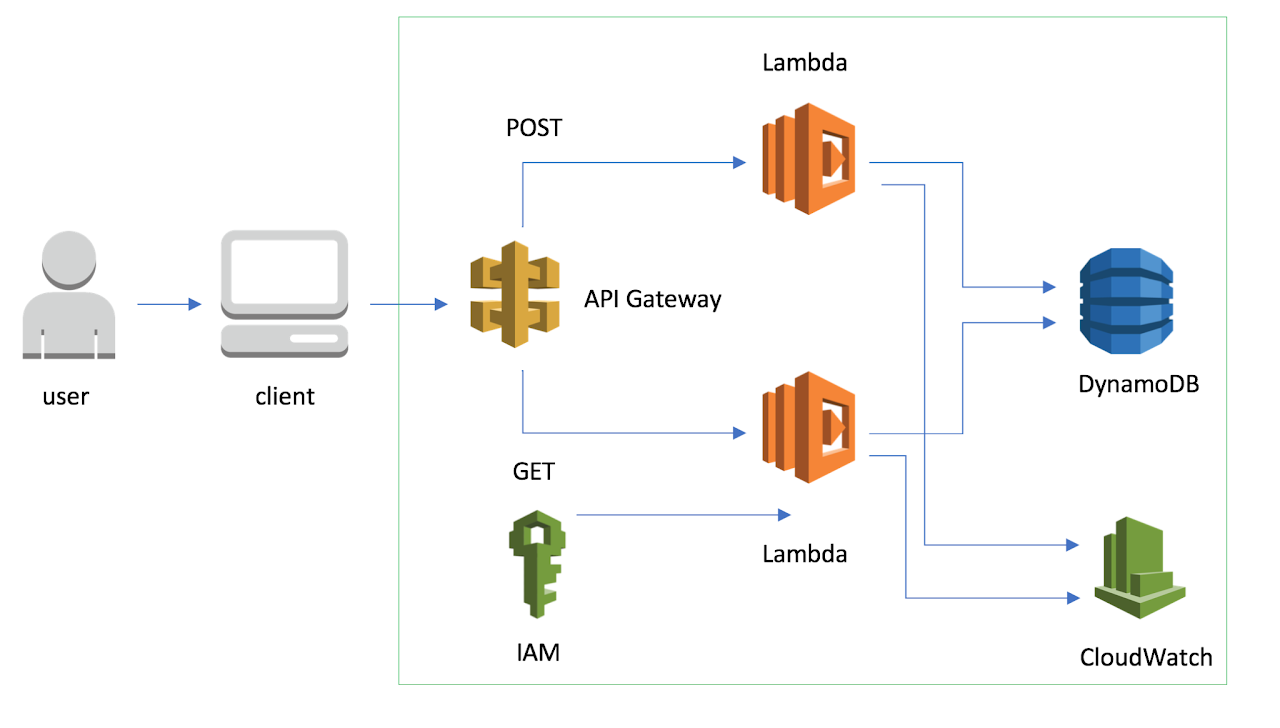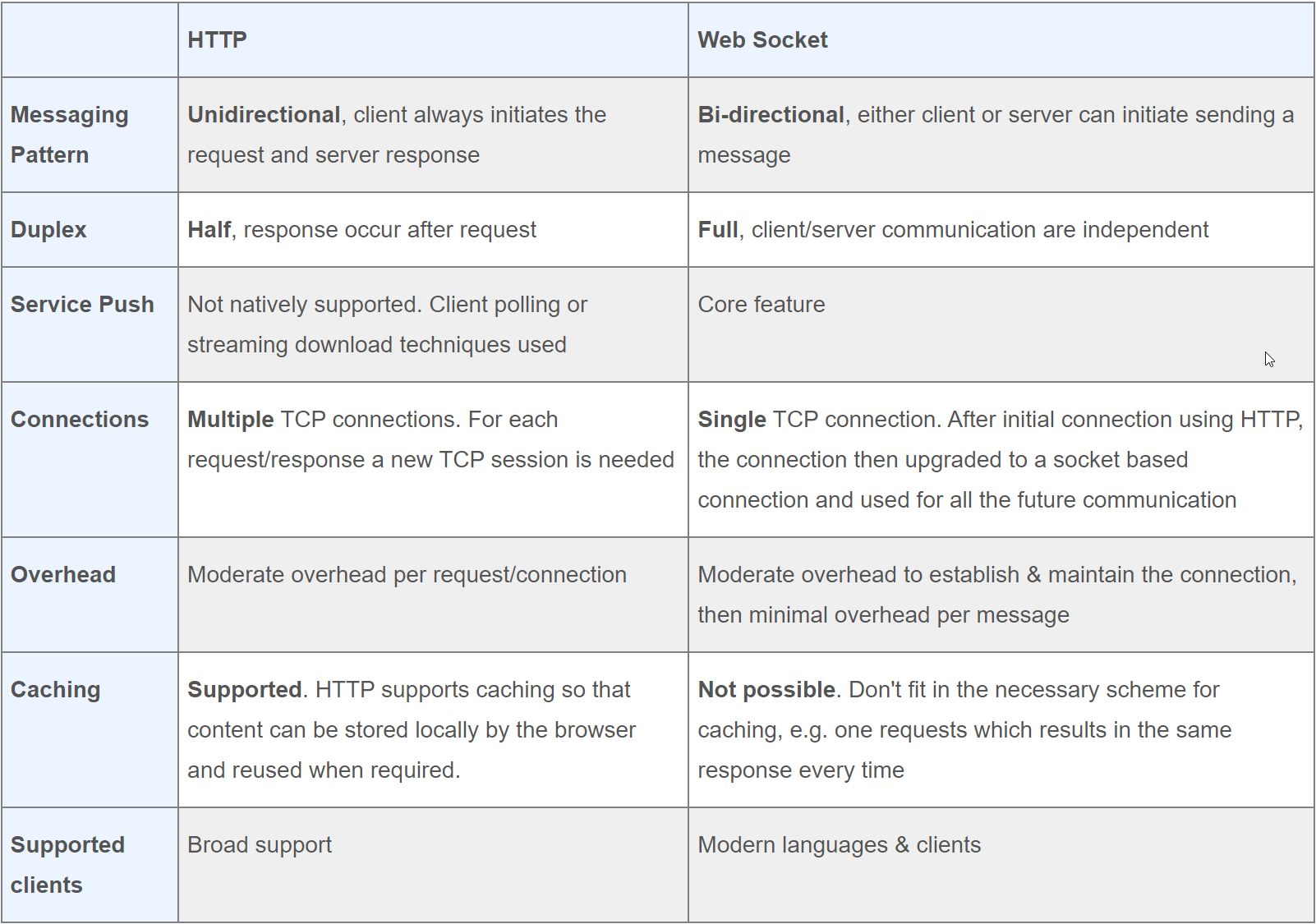Lab#RE05-1: chat & websockets
ReactJS labs
📘 React JS Lab#RE05-1: chat & websockets
In this lab, we will be using:
- the
react-router-dom, which is a package with bindings for using React Router in web applications: websockets, provided by ReactJS framework and:- useState
- useEffect
- useContext
AWS, Amanzon Web Services, architecture as a server-side:- Lambda
- DynamoDB
- API Gateway
- Cloudwatch
Reference:
1 Overall
WebSockets is a communication protocol that enables real-time, bidirectional communication between a client (usually a web browser) and a server. It provides a persistent connection that allows for efficient data exchange without the need for repeated HTTP requests.
WebSockets are particularly useful for applications that require instant updates, such as real-time chat applications, collaborative editing tools, and live data streaming.
In React, you can leverage the power of WebSockets by using libraries like Socket.IO or the native WebSocket API. These libraries enable you to establish a WebSocket connection, send and receive messages, and handle events for seamless real-time communication in your React applications.
2 Project Architecture
We could use Spring Boot as a server for our MyChat app, instead we are going to design an AWS architecture:
3 Websockets
WebSocket is a computer communications protocol, providing full-duplex communication channels over a single TCP connection.
The current API specification allowing web applications to use this protocol is known as WebSockets.
WebSockets are a communication protocol that provides a persistent, full-duplex connection between a client and a server over a single, long-lived connection. Unlike traditional HTTP connections, which are stateless and require the client to initiate each request, WebSockets allow for real-time, bidirectional communication between the client and the server.
Here are some basic ideas and features of WebSockets:
Persistent Connection:
WebSocketsestablish a persistent connection between the client and the server, allowing for continuous communication without the need to send multiple HTTP requests.Full-Duplex Communication:
WebSocketsenable full-duplex communication, meaning both the client and the server can send and receive data simultaneously. This bidirectional nature allows for real-time updates and interactive applications.Lightweight Overhead: The
WebSocketprotocol has a minimal overhead compared to HTTP. After the initial handshake, the data exchange occurs using a much smaller header, resulting in reduced latency and bandwidth usage.Event-Driven Architecture:
WebSocketsuse an event-driven architecture, where the server can push data to the connected clients without the need for explicit requests. This makes it suitable for applications that require real-time updates, such as chat applications, live dashboards, and multiplayer games.Wide Browser Support:
WebSocketsare supported by modern web browsers, including Chrome, Firefox, Safari, and Edge. This allows for cross-browser compatibility and ensures thatWebSocketscan be utilized in a variety of web-based applications.Security:
WebSocketconnections can be secured using encryption protocols such as SSL/TLS, ensuring the confidentiality and integrity of the transmitted data.Compatibility with Existing Web Infrastructure:
WebSocketscan work alongside existing web infrastructure and technologies. They can be seamlessly integrated into web applications that utilize other protocols like HTTP or REST, allowing for a combination of traditional request-response communication and real-time updates throughWebSockets.
WebSockets provide a powerful mechanism for building interactive and real-time web applications, enabling efficient and seamless communication between clients and servers.
3.1 Websocket vs. HTTP
WebSocket is distinct from HTTP. Both protocols are located at layer 7 in the OSI model and depend on TCP at layer 4.
Although they are different, the WebSocket is designed to work over HTTP ports 443 and 80 as well as to support HTTP proxies and intermediaries, thus making it compatible with HTTP. To achieve compatibility, the WebSocket handshake uses the HTTP Upgrade header to change from the HTTP protocol to the WebSocket protocol.
3.2 Websocket client
3.2.1 Instance methods
WebSocket.close(): Closes the connection.
WebSocket.send(): Enqueues data to be transmitted.
3.2.2 Events
Listen to these events using addEventListener() or by assigning an event listener to the oneventname property of this interface.
close: Fired when a connection with a WebSocket is closed. Also available via the onclose property
error: Fired when a connection with a WebSocket has been closed because of an error, such as when some data couldn’t be sent. Also available via the onerror property.
message: Fired when data is received through a WebSocket. Also available via the onmessage property.
open: Fired when a connection with a WebSocket is opened. Also available via the onopen property.
3.2.3 Example: Websocket client
// Creates new WebSocket object with a wss URI as the parameter
const socket = new WebSocket('wss://game.example.com/ws/updates');
// Fired when a connection with a WebSocket is opened
socket.onopen = function () {
setInterval(function() {
if (socket.bufferedAmount == 0)
socket.send(getUpdateData());
}, 50);
};
// Fired when data is received through a WebSocket
socket.onmessage = function(event) {
handleUpdateData(event.data);
};
// Fired when a connection with a WebSocket is closed
socket.onclose = function(event) {
onSocketClose(event);
};
// Fired when a connection with a WebSocket has been closed because of an error
socket.onerror = function(event) {
onSocketError(event);
};