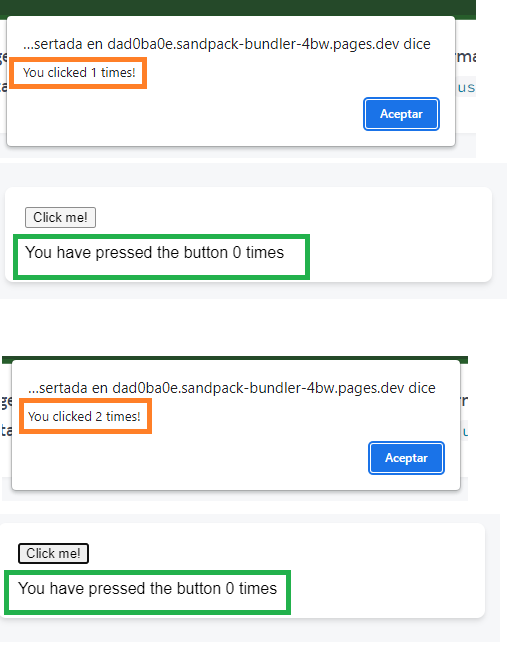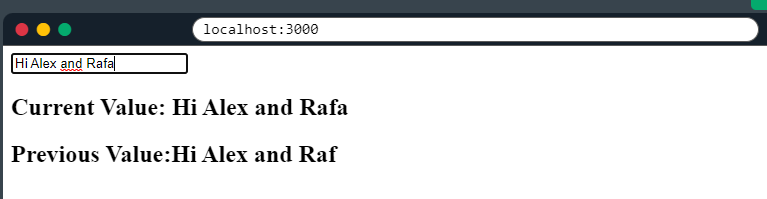React JS: useRef
ReactJS hooks
📘 hookRef
useRef is a React Hook that lets you reference a value that’s not needed for rendering: allows you to persist values between renders.
const ref = useRef(initialValue)
1 useRef(initialValue)
Call useRef at the top level of your component to declare a ref.
App.js
It can be used to store a mutable value that does not cause a re-render when updated. It can be used to access a DOM element directly.
1.1 Parameters
initialValue: The value you want the ref object’scurrentproperty to be initially. It can be a value of any type. This argument is ignored after the initial render.
1.2 Returns
useRef returns an object with a single property:
current: Initially, it’s set to theinitialValueyou have passed. You can later set it to something else. If you pass the ref object to React as a ref attribute to a JSX node, React will set itscurrentproperty.
2 Example 1
If you show {ref.current} in the JSX, the number won’t update on click. This is because setting ref.current does not trigger a re-render. Information that’s used for rendering should be state instead.
App.js
import { useRef } from 'react';
export default function Counter() {
let ref = useRef(0);
function handleClick() {
ref.current = ref.current + 1;
alert('You clicked ' + ref.current + ' times!');
}
return (
<>
<button onClick={handleClick}>
Click me!
</button>
// Do not write or read ref.current during rendering.
// React expects that the body of your component
// behaves like a pure function
// We do now just for this example
// If you need use: useState
<p>You have pressed the button {ref.current} times</p>
</>
);
}3 Example 2
The useRef Hook can also be used to keep track of previous state values.
This is because we are able to persist useRef values between renders.
App.js
import { useState, useEffect, useRef } from "react";
export default function Counter() {
const [inputValue, setInputValue] = useState("");
const previousInputValue = useRef("");
useEffect(() => {
previousInputValue.current = inputValue;
}, [inputValue]);
return (
<>
<input
type="text"
value={inputValue}
onChange={(e) => setInputValue(e.target.value)}
/>
<h2>Current Value: {inputValue}</h2>
<h2>Previous Value: {previousInputValue.current}</h2>
</>
);
}This time we use a combination of useState, useEffect, and useRef to keep track of the previous state.
In the useEffect, we are updating the useRef current value each time the inputValue is updated by entering text into the input field.
4 Example 3
This example uses a combination of state and refs.
Both startTime and now are state variables because they are used for rendering. But we also need to hold an interval ID so that we can stop the interval on button press.
You may use console.count('counter') to count how many times React renders.
Since the interval ID is not used for rendering, it’s appropriate to keep it in a ref, and manually update it
Stopwatch.jsx
import { useState, useRef } from 'react';
export default function Stopwatch() {
const [startTime, setStartTime] = useState(null);
const [now, setNow] = useState(null);
const intervalRef = useRef(null);
function handleStart() {
setStartTime(Date.now());
setNow(Date.now());
clearInterval(intervalRef.current);
intervalRef.current = setInterval(() => {
setNow(Date.now());
}, 10);
}
function handleStop() {
clearInterval(intervalRef.current);
}
let secondsPassed = 0;
if (startTime != null && now != null) {
secondsPassed = (now - startTime) / 1000;
}
return (
<>
<h1>Time passed: {secondsPassed.toFixed(3)}</h1>
<button onClick={handleStart}>
Start
</button>
<button onClick={handleStop}>
Stop
</button>
</>
);
}