Spring Boot: Model
Spring Boot Model
In Spring Boot, the Model-View-Controller (MVC) pattern is used to separate the application logic into three layers: Model - View -Controller
📘 Model
The model represents the data and the business logic of the application.
It is responsible for managing the state of the application and communicating with other components, such as the database or external services.
1 Overview
In Spring Boot, a model is simply a Java class that holds data and defines the structure of the data that will be passed between different layers of the application.
Typically, these classes are annotated with @Entity or @Data to indicate that they are part of the data model.
Here’s an example of a simple model class in Spring Boot:
import javax.persistence.Entity;
import javax.persistence.GeneratedValue;
import javax.persistence.GenerationType;
import javax.persistence.Id;
@Entity // Indicates that this class is an entity in the data model
public class Product {
@Id
@GeneratedValue(strategy = GenerationType.IDENTITY)
private Long id;
private String name;
private String description;
private double price;
// Constructors, getters, setters, and other methods omitted for brevity
}In this example, the Product class represents a product in an e-commerce application. It is annotated with @Entity to indicate that it is part of the data model, and it has four fields (id, name, description, and price) that define the structure of a product.
2 Example MVC
Imagine a simple shopping list app. All we want is a list of the name, quantity and price of each item we need to buy this week. Below we’ll describe how we could implement some of this functionality using MVC.
The model defines what data the app should contain. If the state of this data changes, then the model will usually notify the view (so the display can change as needed) and sometimes the controller (if different logic is needed to control the updated view).
Going back to our shopping list app, the model would specify what data the list items should contain — item, price, etc. — and what list items are already present.
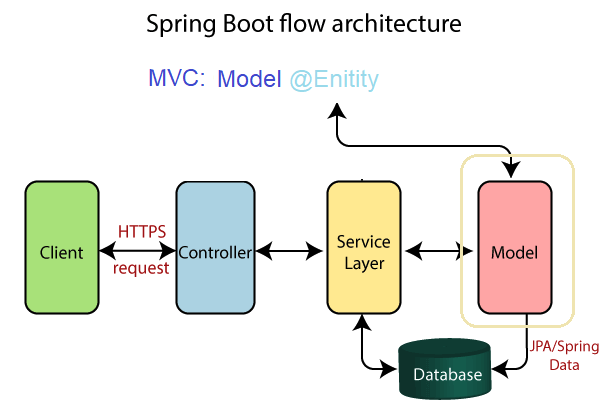
.png)