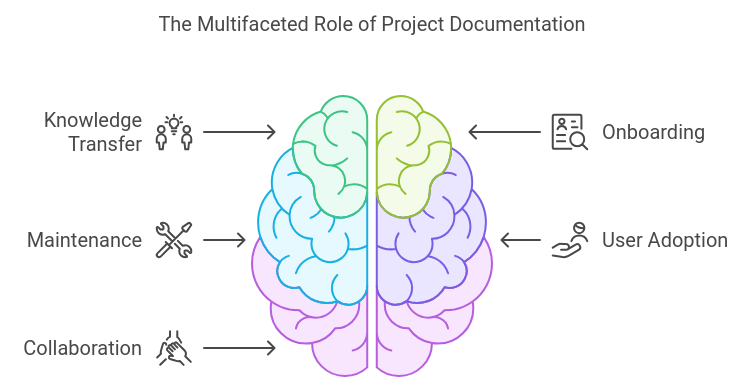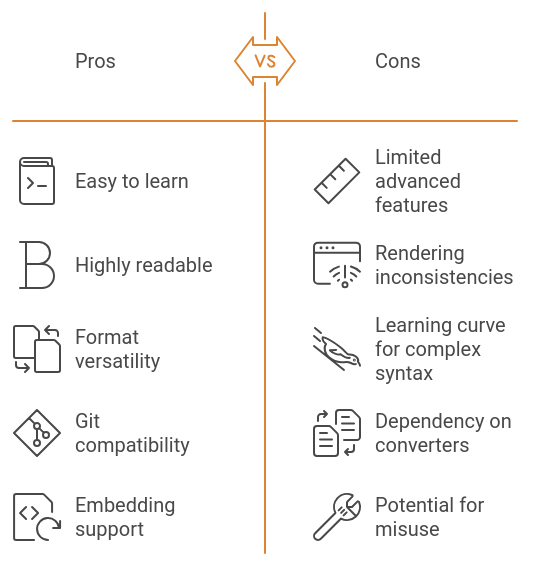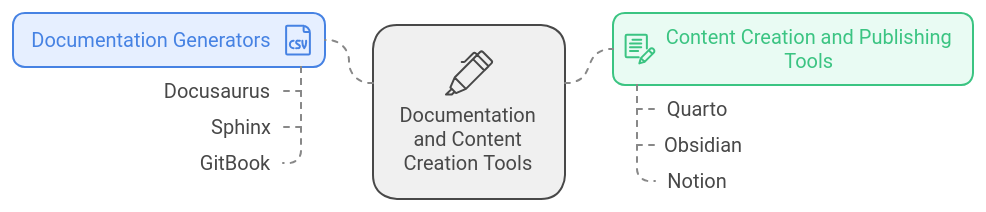How to document: Quarto and Obsidian
Quarto and Obsidian
1 The Importance of Project Documentation
In the 2024 software development ecosystem, thorough documentation is essential for several reasons:
- Knowledge Transfer: Documentation ensures that project knowledge is not siloed within individuals but shared across the team and organization[.
- Onboarding: Well-documented projects significantly reduce the time needed for new team members to become productive.
- Maintenance: Clear documentation makes it easier to maintain and update software over time, reducing technical debt.
- User Adoption: Comprehensive documentation, like that of Kubernetes, facilitates user adoption and reduces support overhead.
- Collaboration: Documentation fosters collaboration among team members and with the wider community, especially in open-source projects.
2 Markdown: The Preferred Documentation Format
Markdown has become the go-to format for documentation due to its numerous advantages:
- Simplicity: Easy to learn and read, even in its raw form.
- Portability: Can be converted to various formats (HTML, PDF, etc.).
- Version Control: Works seamlessly with version control systems like Git.
- Flexibility: Supports embedding of code blocks, images, and links.
3 Popular Documentation Tools
Several tools leverage markdown for creating powerful documentation:
- Docusaurus: https://docusaurus.io
- Sphinx: https://www.sphinx-doc.org
- Quarto: https://quarto.org
- Obsidian: https://obsidian.md
- Notion: https://www.notion.so
- GitBook: https://www.gitbook.com
These tools demonstrate the versatility of markdown in creating various types of documentation, from personal notes to large-scale project documentation like Kubernetes.
The tools can be divided into two groups based on their primary focus and functionality:
Documentation Generators
- Docusaurus: A static site generator focused on documentation, allowing users to write in Markdown and embed React components. It supports localization, versioning, and content search.
- Sphinx: A tool for creating intelligent and structured documentation, particularly for Python projects. It offers rich text formatting, automatic API documentation generation, and extensive theme support.
- GitBook: A modern documentation platform that allows teams to create beautiful and interactive documentation collaboratively. It integrates with GitHub and supports Markdown.
Content Creation and Publishing Tools
- Quarto: A next-generation tool for authoring documents that combines Markdown with code execution in languages like R, Python, and Julia. It is designed for producing high-quality outputs in various formats like HTML and PDF.
- Obsidian: A note-taking app that uses Markdown for creating personal knowledge bases. It emphasizes linking notes together and supports a wide range of plugins for enhanced functionality.
- Notion: An all-in-one workspace that combines note-taking, project management, and database functionalities. It allows users to create documents in a flexible format but is not specifically focused on traditional. documentation.
3.1 Docusaurus
- Purpose: Building documentation websites
- Advantage: React-based, allowing for easy customization
3.2 Quarto
- Specialty: Scientific and technical publishing
- Strength: Supports multiple languages (R, Python, Julia)
Analyze. Share. Reproduce. You have a story to tell with data—tell it with Quarto.
3.3 Obsidian
- Focus: Personal knowledge management
- Key Feature: Networked thought with bidirectional linking
Obsidian is both a Markdown editor and a knowledge base app.
Used in the most basic way, you can edit and preview Markdown files. But its true power lies in managing a densely networked knowledge base.
3.4 GitBook
- Overview: GitBook is a modern documentation platform that allows teams to create and manage documentation collaboratively.
- Key Features:
- Intuitive interface for easy document creation.
- Supports version control and integration with GitHub.
- Offers interactive and visually appealing documentation layouts.
- Use Case: Ideal for documenting APIs, product features, and internal knowledge bases, making it suitable for both technical and non-technical teams.
3.5 Notion
- Overview: Notion is a versatile collaboration tool that combines note-taking, task management, and documentation in one platform.
- Key Features:
- Highly customizable pages with databases, tables, and kanban boards.
- Real-time collaboration capabilities for team projects.
- Supports embedding various content types (images, videos, code snippets).
- Use Case: Great for teams looking to manage diverse documentation needs in a single workspace while allowing for creative layouts.
3.6 Sphinx
- Overview: Sphinx is an open-source documentation generator primarily used for Python projects but supports multiple programming languages.
- Key Features:
- Generates documentation in various formats (HTML, PDF, LaTeX).
- Supports extensive cross-referencing and automatic indexing.
- Highly customizable with themes and extensions.
- Use Case: Best suited for technical documentation where structured content is essential, such as API references and user guides.