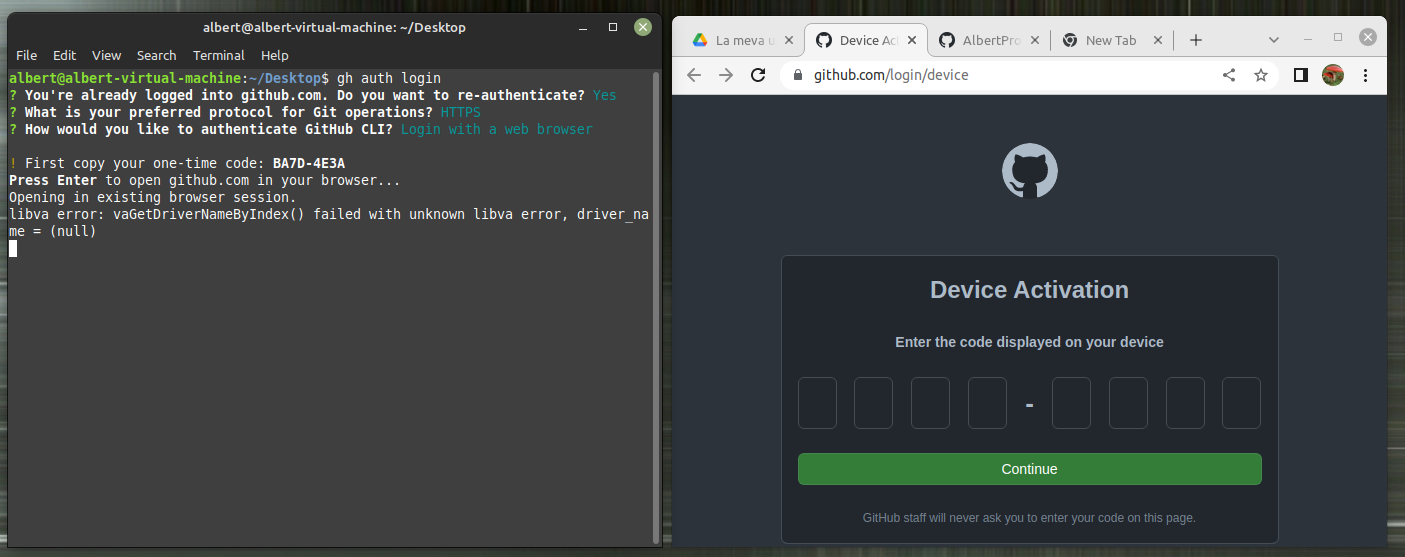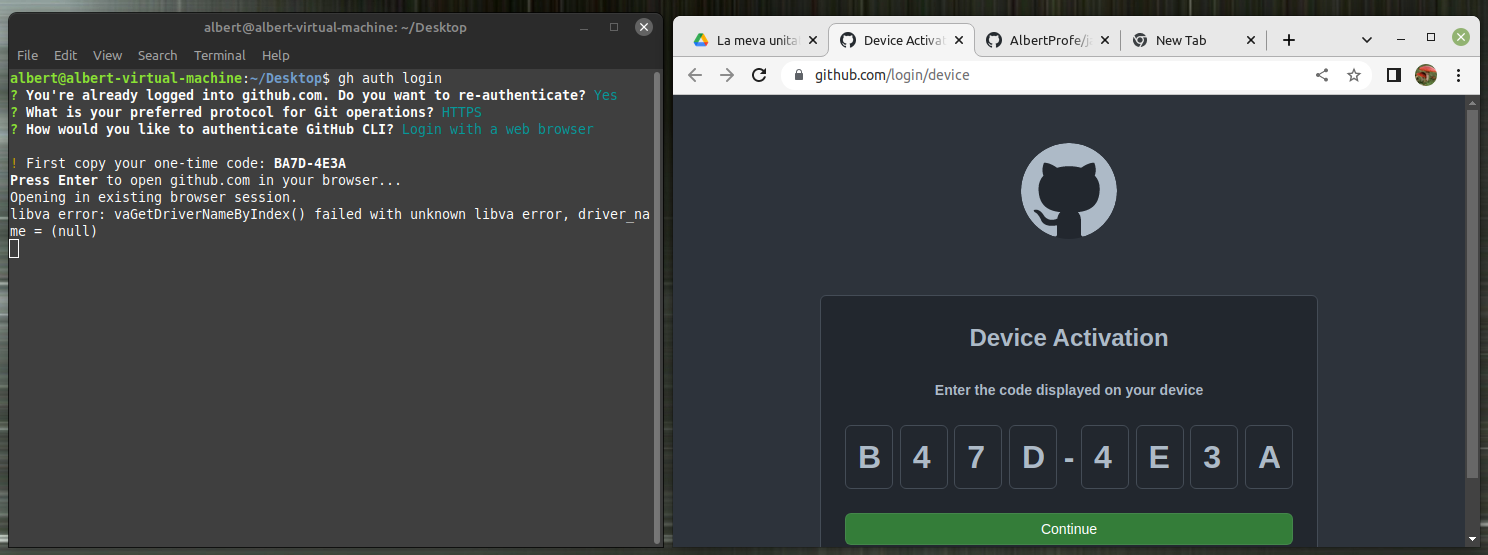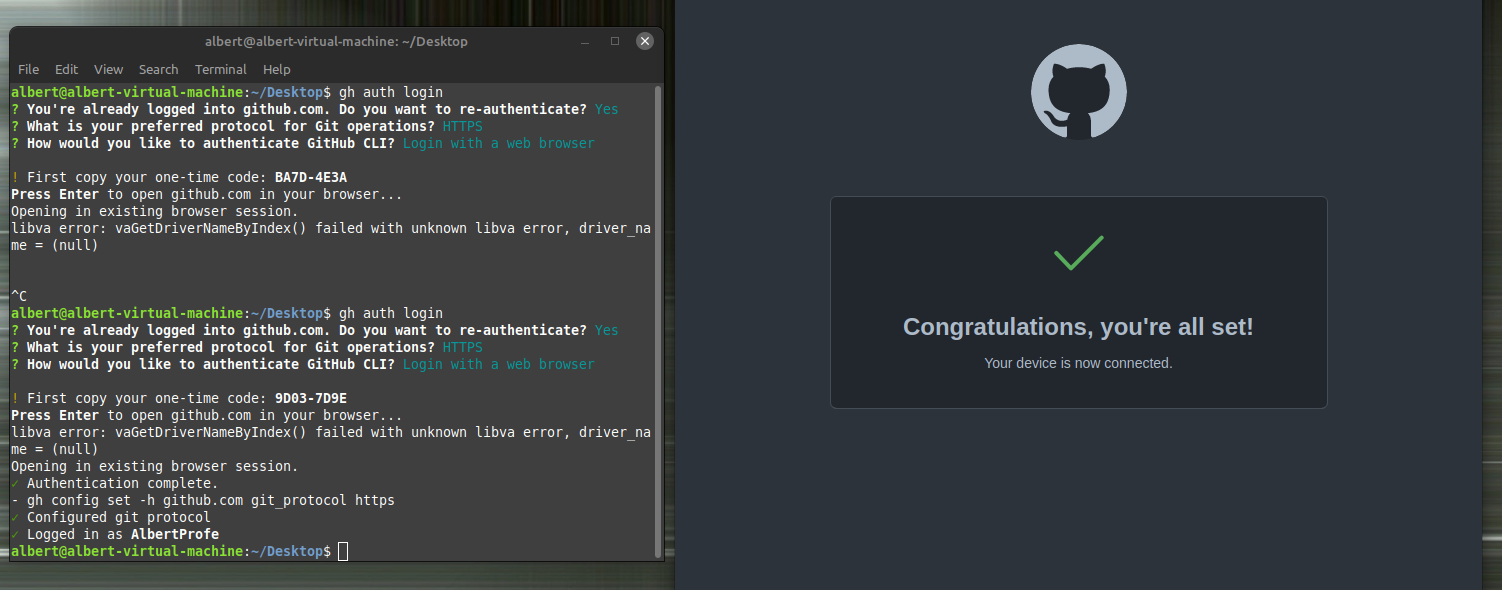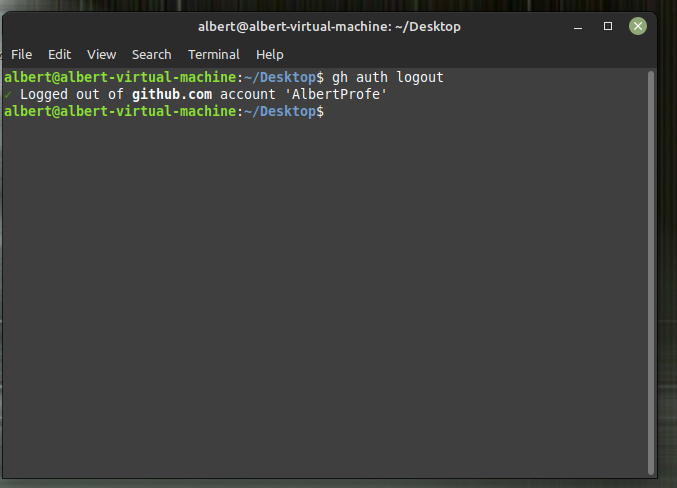GitHub
Software code version control
1 Overview
GitHub is a software development platform in the cloud. It’s used for storing, tracking, and collaborating on software projects.
GitHub users create accounts, upload files, and create coding projects. But the real work of GitHub happens when users begin to collaborate.
2 Install CLI gh
Installing gh on Linux and BSD
type -p curl >/dev/null || sudo apt install curl -y
curl -fsSL https://cli.github.com/packages/githubcli-archive-keyring.gpg | sudo dd of=/usr/share/keyrings/githubcli-archive-keyring.gpg \
&& sudo chmod go+r /usr/share/keyrings/githubcli-archive-keyring.gpg \
&& echo "deb [arch=$(dpkg --print-architecture) signed-by=/usr/share/keyrings/githubcli-archive-keyring.gpg] https://cli.github.com/packages stable main" | sudo tee /etc/apt/sources.list.d/github-cli.list > /dev/null \
&& sudo apt update \
&& sudo apt install gh -yif for some reasson gh does not install, try it another time:
3 Login and logout to GitHub.com from CLI gh on linux
3.1 Global variables
Creating global credential, if working in a VM
GitHub tasks:
Create repository, commit and push files to repository with Sync tool. To write our repository you need to:
Create Token on GitHub.com: Creating a personal access token
Use this token on your Visual Code - Git, link:
3.2 CLI gh
3.3 Register an existing account with a token with IntelliJ IDEA 2022.3
IntelliJ IDEA lets you manage Git projects hosted on GitHub directly from the IDE: clone repositories, share your projects, create forks, share code through gists, create pull requests and review incoming pull requests.