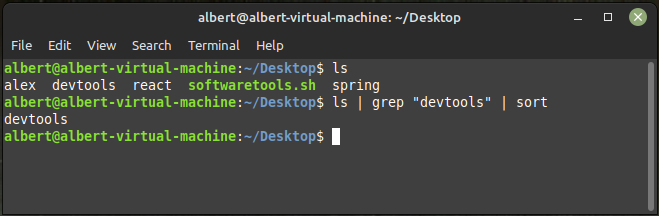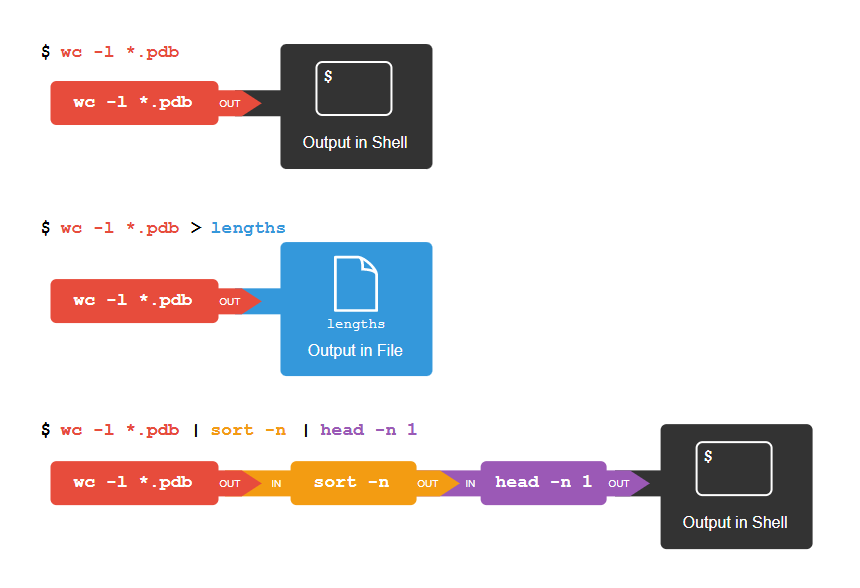Linux: pipes
Programming pipes
📘 Linux
A pipe is a command that allows you to redirect the output of one command as the input to another command.
It is represented by the vertical bar symbol |.
1 Introduction
For example, you can use the pipe command to list all the files in a directory, and then use the grep command to search for a specific string in those files:
This will list all the files in the current directory and then search for the string “devtools” in the output of the ls command.
You can also use multiple pipes to chain together multiple commands. For example:
This will list all the files in the current directory, search for the string “devtools” in the output of the ls command, and then sort the output alphabetically.
1.1 grep
grep searches for patterns in text. It stands for global regular expression print, and it allows you to search for specific patterns of characters in one or more files.
You can use grep to search for a specific word or phrase in a file, or you can use it to search for more complex patterns using regular expressions.
Here are a few examples of how grep can be used:
To search for a specific word in a file:
To search for a specific word in multiple files:
To search for a word that starts with a specific letter:
To search for a word that ends with a specific letter:
2 Using a pipe
Exmaple from: Combining multiple commands
As we know, we may chaining pipes consecutively. We can for example send the output of wc directly to sort, and then the resulting output to head. This removes the need for any intermediate files.
We’ll start by using a pipe to send the output of wc to sort:
output
We can then send that output through another pipe, to head, so that the full pipeline becomes:
The calculation is head of sort of line count of .pdb. The redirection and pipes used in the last few commands are illustrated below:
2.1 wc, cat, head and sort
wccounts lines, words, and characters in its inputs.catdisplays the contents of its inputs.sortsorts its inputs.headdisplays the first 10 lines of its input.taildisplays the last 10 lines of its input.command > [file]redirects a command’s output to a file (overwriting any existing content).command >> [file]appends a command’s output to a file.[first] | [second]is a pipeline: the output of the first command is used as the input to the second.- The best way to use the shell is to use pipes to combine simple single-purpose programs (filters).