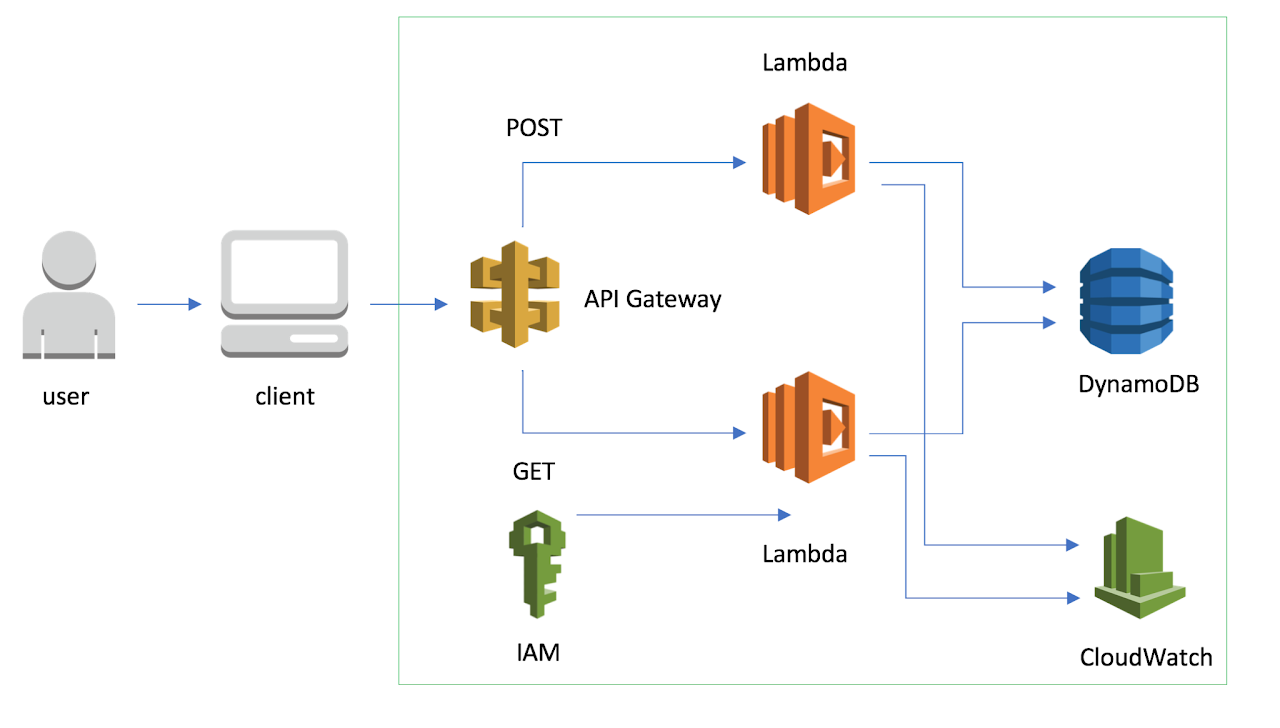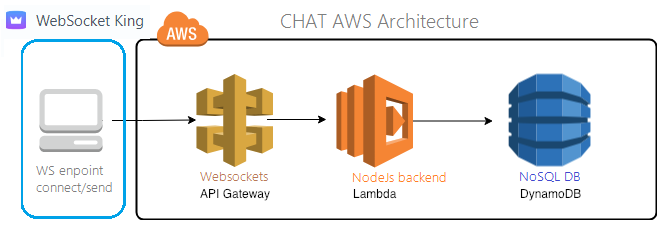Lab#RE05-2: chat: backend
ReactJS labs
📘 React JS Lab#RE05-2: chatchat backend AWS
In this lab, we will be using:
- the
react-router-dom, which is a package with bindings for using React Router in web applications: websockets, provided by ReactJS framework and:- useState
- useEffect
- useContext
AWS, Amanzon Web Services, architecture as a server-side:- Lambda
- DynamoDB
- API Gateway
- Cloudwatch
Reference:
1 Backend: AWS
For a chat app backend architecture using AWS Lambda, DynamoDB, and API Gateway for WebSockets, here’s a high-level overview:
API Gateway Configuration:- Create an API Gateway WebSocket API to handle incoming WebSocket connections.
- Define routes and integration with Lambda functions to handle various WebSocket events (e.g., connection, disconnection, message sending).
Lambda Functions:- Implement Lambda functions to handle WebSocket events, such as connection, disconnection, and message handling.
- Use the AWS SDK to interact with DynamoDB for storing and retrieving chat messages and user information.
- Implement business logic for handling WebSocket events and updating the chat state in DynamoDB.
DynamoDB:- Create a DynamoDB table to store chat messages and user information.
- Define appropriate table schema to support the chat app requirements.
- Use DynamoDB Streams to capture changes in the chat state for real-time updates.
Lambda-DynamoDB Integration:- Configure Lambda functions to subscribe to the DynamoDB Streams associated with the chat table.
- Use the stream events to capture updates and propagate them to connected WebSocket clients.
- Update the chat state in DynamoDB based on WebSocket events and user interactions.
Authentication and Authorization:- Implement user authentication and authorization mechanisms using AWS Cognito, IAM, or custom solutions.
- Ensure that WebSocket connections are authenticated and authorized to perform specific actions.
Additional Services:- Utilize other AWS services as needed, such as AWS S3 for file storage, AWS CloudFront for content delivery, or AWS CloudWatch for monitoring and logging.
Scalability and High Availability:- Configure auto-scaling settings for Lambda functions and DynamoDB to handle varying chat loads.
- Utilize AWS Elastic Load Balancer or AWS API Gateway’s WebSocket APIs to distribute WebSocket connections across multiple instances.
This architecture leverages AWS Lambda for serverless compute, DynamoDB for storing chat data, API Gateway for WebSocket communication, and additional services for authentication, authorization, and scalability. It provides a scalable, real-time chat backend that can handle WebSocket connections, manage chat messages, and provide a reliable experience to users.
1.1 Test backend
- Web test websocket: Websocket King
Websocket King is a web tool used to test the functionality and performance of WebSocket connections.
With Websocket King, you can simulate WebSocket communication by connecting to the WebSocket endpoint of your AWS backend.
It provides an intuitive interface to send and receive WebSocket messages, monitor the connection status, and analyze the received data. By using Websocket King to test your AWS backend, you can ensure that the WebSocket communication is working correctly, validate the message handling, and assess the overall performance and reliability of your backend implementation.