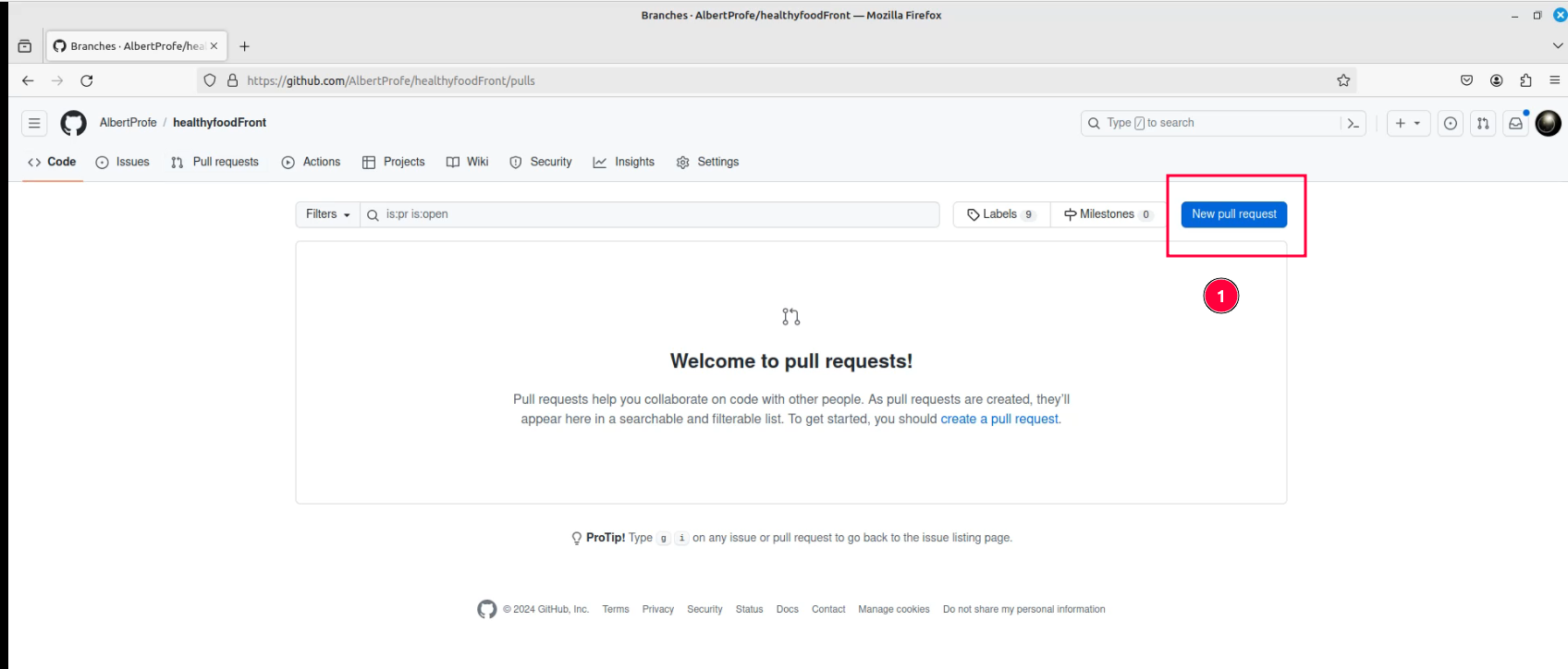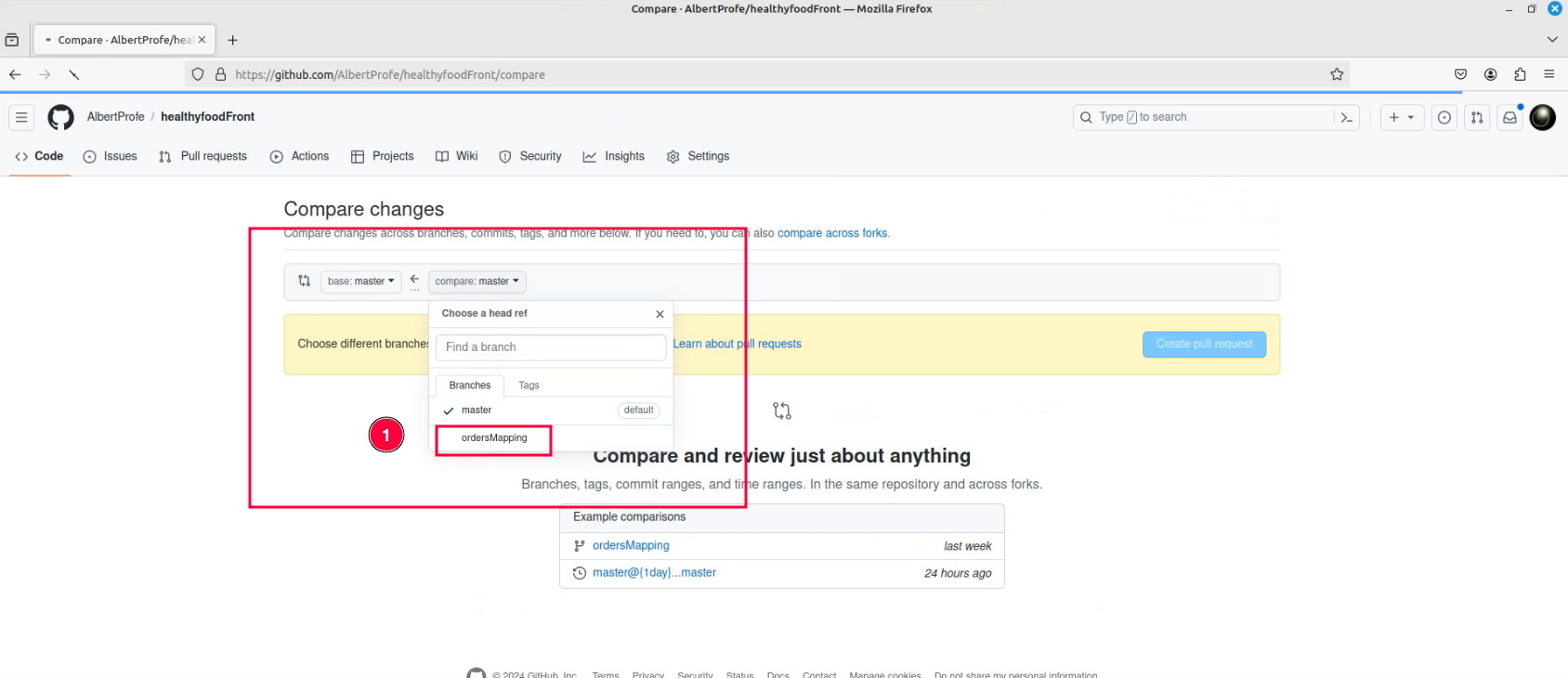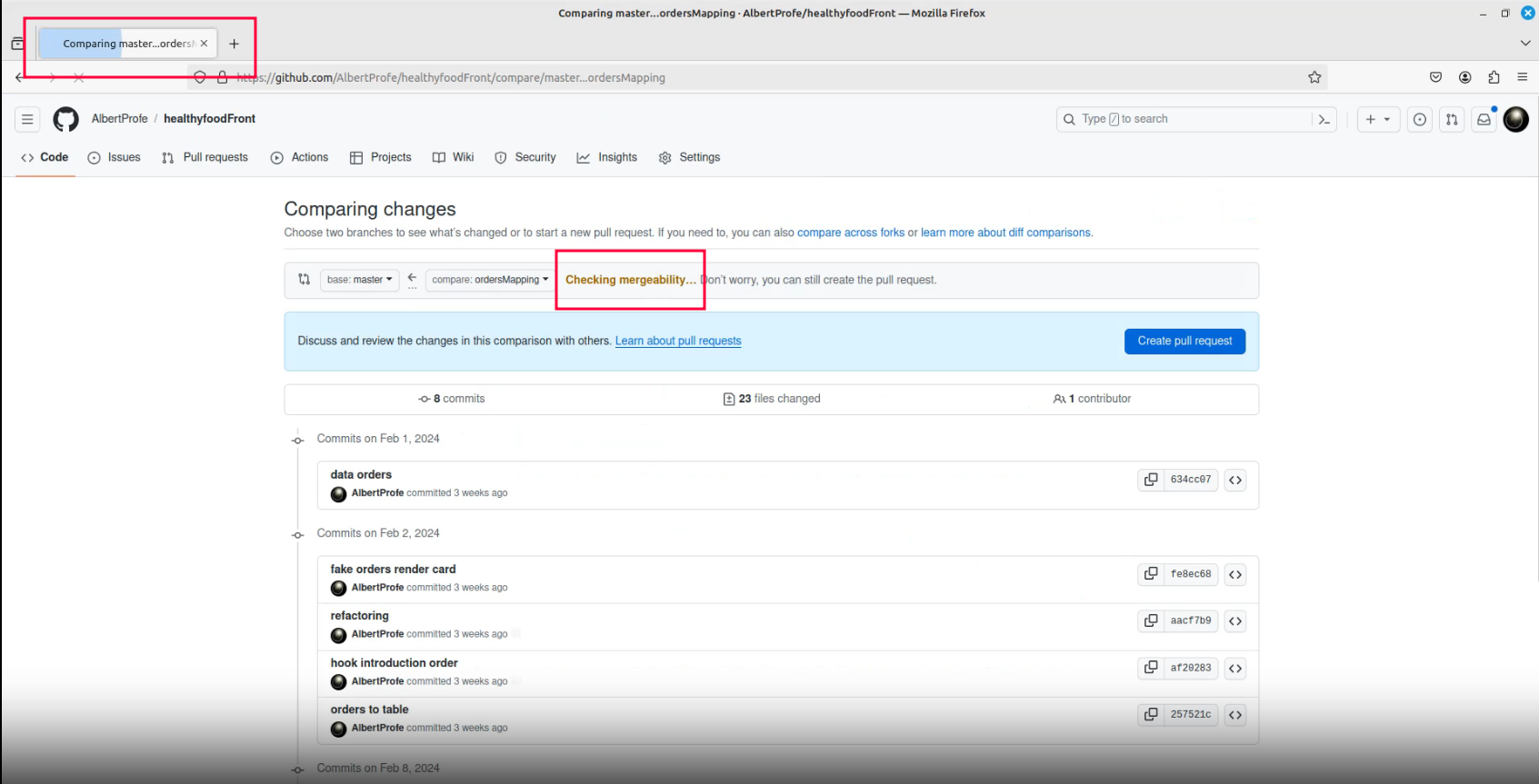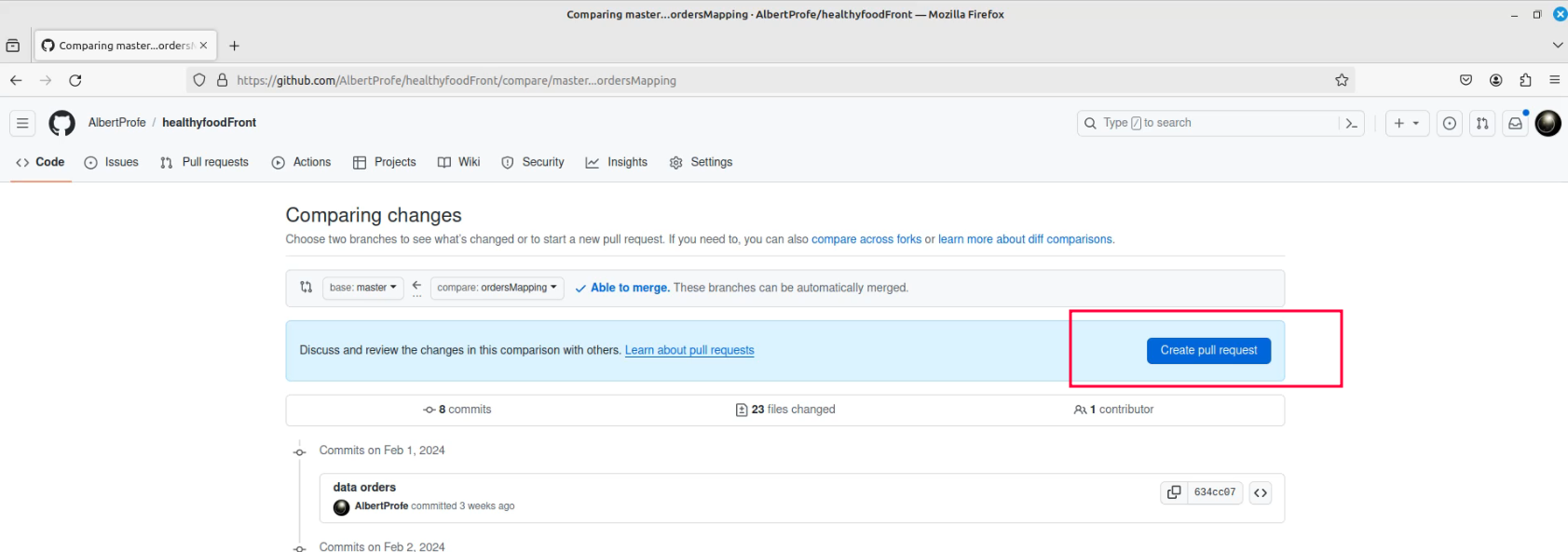Lab#RE06-1-PR: create a pull request
ReactJS labs
reactjs
lab
Lab#RE06
labs
1 Pull Request: ordersMapping to master
1.1 General approach
- Navigate to the repository on GitHub.
- Switch to the “
ordersMapping” branch. - Click on the “Pull Request” tab.
- Ensure “base” is set to “
master” and “compare” is set to “ordersMapping”. - Review the changes.
- Click on “Create Pull Request”.
- Provide a descriptive title and additional context if necessary.
- Review the summary.
- Click on “Create Pull Request” again to submit.
- Verify the pull request is created successfully.
1.2 Step by step
1.3 Ways to Finish a Pull Request
Merger Commit: Combines all branch changes into a single commit on master, retaining individual commit history.
Merge Squash: Condenses all branch commits into a single commit on master, simplifying commit history.
Merge Rebase: Integrates branch changes by replaying commits on top of master, resulting in a linear commit history.
Each method offers distinct advantages: merger commit maintains detailed history, merge squash keeps history cleaner, while merge rebase provides a linear timeline. Choose based on project requirements, considering readability, collaboration, and potential conflicts when merging branches into master.