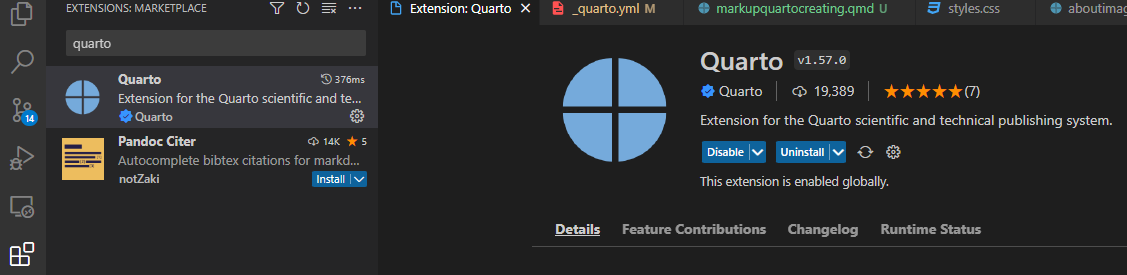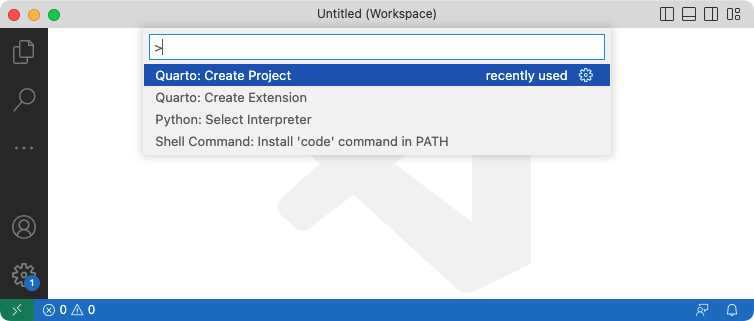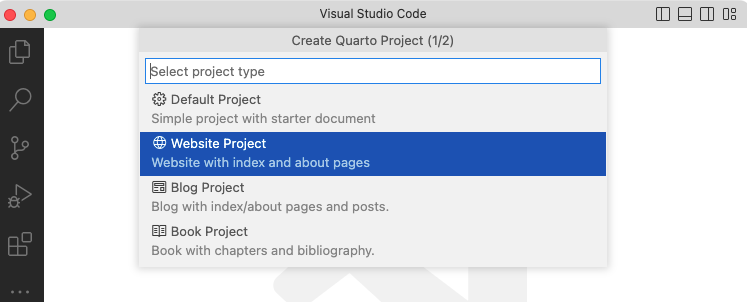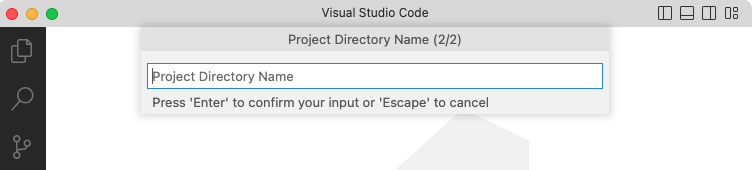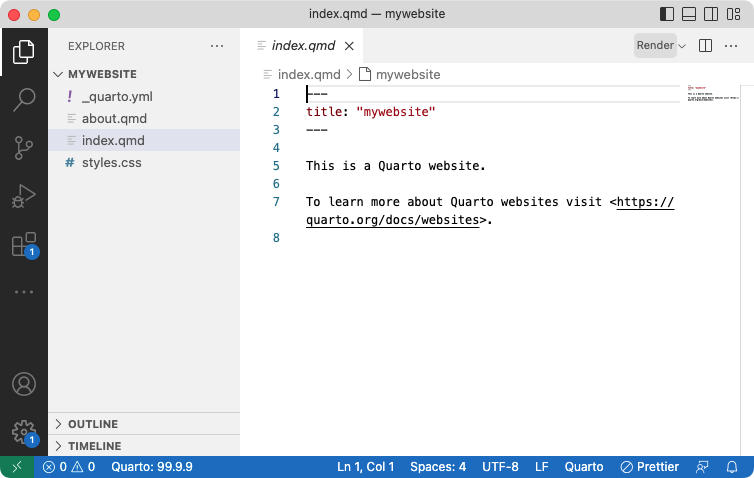Quarto Markdown: creating
Create (2/7)
1 Overview
Follow the Quick Start with Visual Code Extension Quarto to get a simple website up and running. After covering the basics, read on to learn about website navigation and other more advanced website features.
2 Config File
Every website has a _quarto.yml config file that provides website options as well as defaults for HTML documents created within the site.
For example, here is the default config file for the simple site created above:
_quarto.yml
YAML
YAML (YAML Ain’t Markup Language) is a human-readable data serialization format that stands out for its simplicity and readability. It uses indentation to represent data structures, making it easy to write and understand. YAML is often used for configuration files and data exchange between languages with different data structures. It’s not a programming language but rather a configuration language.
The popularity of YAML stems from its clarity and conciseness. Its syntax is clean and doesn’t rely on complex symbols, making it accessible to both developers and non-developers.
YAML files are commonly used in various contexts, including configuration files for applications, Continuous Integration/Continuous Deployment (CI/CD) pipelines, and infrastructure as code tools.
YAML’s readability makes it suitable for expressing configurations in a natural and easily comprehensible way.
It has become a standard for configuration in many software projects due to its simplicity and broad adoption. Tools like Ansible, Kubernetes, Docker Compose, and configuration files for languages like Python and JavaScript commonly use YAML. Its human-friendly syntax and widespread support contribute to its prevalence in modern software development.